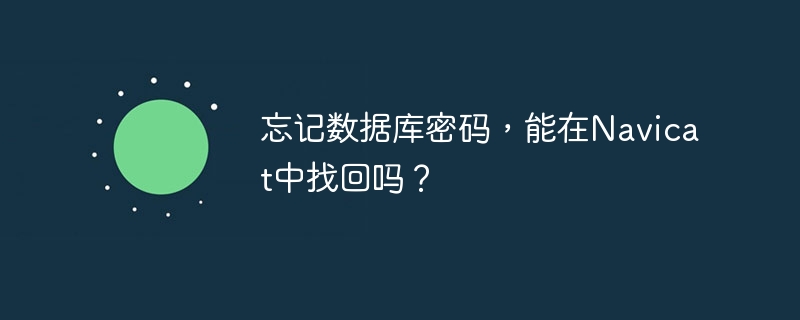在laravel中實現搜索功能最直接的方式是使用數據庫like查詢,適用于小規模應用;若需處理大規模數據或復雜搜索邏輯,則應引入laravel scout配合algolia或meilisearch等專業搜索服務。1. 對于簡單場景,通過表單提交、路由定義和控制器中的like查詢即可實現基礎搜索功能;2. 優化查詢性能可通過添加數據庫索引、使用全文索引(full-text index)、延遲加載與預加載關聯數據等方式提升效率;3. 當需要更高級的搜索體驗時,laravel scout提供了一種便捷方式,通過集成searchable trait將模型數據同步到搜索引擎,并支持簡潔的搜索查詢接口,顯著提升開發效率與搜索體驗。

在Laravel中實現搜索功能,最直接的方式就是利用數據庫的LIKE查詢,這對于小規模應用來說綽綽有余。但如果數據量上來,或者需要更復雜的搜索邏輯,比如模糊匹配、相關性排序,那么引入專業的搜索服務或包,像Laravel Scout配合Algolia或MeiliSearch,會是更明智的選擇。關鍵在于根據項目的實際需求和數據規模來選擇最適合的方案。
解決方案
說實話,大部分項目剛開始時,簡單的數據庫LIKE查詢就夠用了。它實現起來快,成本也低。
我們假設有一個posts表,里面有title和content字段。
1. 表單和路由: 首先,我們需要一個搜索表單。在resources/views/posts/index.blade.php里可以這樣:
<form action="{{ route('posts.search') }}" method="GET"> <input type="text" name="query" placeholder="搜索文章標題或內容..." value="{{ request('query') }}"> <button type="submit">搜索</button> </form> @foreach ($posts as $post) <div class="post-item"> <h3>{{ $post->title }}</h3> <p>{{ Str::limit($post->content, 150) }}</p> </div> @endforeach {{ $posts->appends(request()->query())->links() }}
路由配置,在routes/web.php:
use ApphttpControllersPostController; Route::get('/posts', [PostController::class, 'index'])->name('posts.index'); Route::get('/posts/search', [PostController::class, 'search'])->name('posts.search');
2. 控制器邏輯: 在app/Http/Controllers/PostController.php中,search方法會處理搜索邏輯。
<?php namespace AppHttpControllers; use AppModelsPost; use IlluminateHttpRequest; use IlluminateSupportStr; // 引入 Str 門面 class PostController extends Controller { public function index() { $posts = Post::paginate(10); // 默認展示所有文章 return view('posts.index', compact('posts')); } public function search(Request $request) { $query = $request->input('query'); // 簡單的輸入驗證,避免空查詢 if (empty($query)) { // 我通常會直接重定向回列表頁或者給個空結果,看業務需求 return redirect()->route('posts.index')->with('error', '請輸入搜索關鍵詞。'); } // 使用 LIKE 查詢進行搜索,忽略大小寫 // 注意:這里用的是 mysql 的 ILIKE 等價物,對于 PostgreSQL 可以直接用 ILIKE $posts = Post::where('title', 'like', '%' . $query . '%') ->orWhere('content', 'like', '%' . $query . '%') ->paginate(10); // 確保分頁鏈接帶上搜索參數 $posts->appends(['query' => $query]); return view('posts.index', compact('posts')); } }
這種方式直觀且易于理解,對于數據量不大、搜索需求不復雜的場景,完全夠用。但它也有明顯的短板,比如性能和搜索結果的準確性。
Laravel搜索功能中如何優化查詢性能?
當我們開始抱怨搜索慢、用戶體驗差的時候,通常就是需要優化的時候了。我個人在處理這類問題時,會從幾個方面入手:
1. 數據庫索引: 這是最基礎也是最有效的優化手段。如果你的title或content字段上沒有索引,那么每次LIKE查詢都會進行全表掃描,這在數據量大時簡直是災難。 給你的搜索字段加上B-tree索引,比如:
Schema::table('posts', function (Blueprint $table) { $table->index('title'); // 如果 content 字段很長,可能需要考慮 TEXT 類型字段的索引限制,或者使用全文索引 // $table->index('content'); });
對于LIKE ‘%keyword%’這種前綴模糊匹配,標準B-tree索引的效率會大打折扣,因為無法利用索引進行快速定位。這時,如果數據庫支持(如MySQL),可以考慮使用全文索引(Full-Text Index)。
2. 使用全文索引(Full-Text Search): MySQL的InnoDB存儲引擎從5.6版本開始支持全文索引。這比LIKE查詢強大得多,能更好地處理自然語言搜索。 在遷移文件中添加全文索引:
Schema::table('posts', function (Blueprint $table) { $table->text('content')->change(); // 確保 content 是 TEXT 類型 $table->fullText(['title', 'content']); });
然后在查詢時使用MATCH AGaiNST:
$posts = Post::whereRaw("MATCH (title, content) AGAINST (?)", [$query]) ->paginate(10);
這會顯著提升包含LIKE ‘%keyword%’模式的搜索性能和相關性。但要注意,全文索引有其自身的限制和配置要求。
3. 延遲加載與預加載: 如果你的搜索結果列表需要展示關聯數據(比如文章作者),確保你使用了with()進行預加載,避免N+1查詢問題。
$posts = Post::where(...) ->with('author') // 假設 Post 模型有 author 關聯 ->paginate(10);
4. 引入專業搜索服務/引擎: 當數據庫層面的優化達到瓶頸,或者你需要更高級的功能(如拼寫糾錯、同義詞、地理位置搜索等),那么Laravel Scout或直接集成elasticsearch、Algolia、MeiliSearch就是必由之路了。這些服務專門為搜索而生,性能和功能都遠超傳統數據庫查詢。這通常是我在項目發展到一定階段,對搜索體驗有更高要求時的首選。
Laravel Scout如何提升搜索體驗?
Laravel Scout是Laravel官方提供的一個輕量級解決方案,它通過為Eloquent模型添加一個searchable trait,將模型數據同步到各種搜索驅動(如Algolia, MeiliSearch, Elasticsearch等)。我個人覺得它最大的優點就是將復雜的搜索服務集成變得異常簡單,讓開發者能專注于業務邏輯,而不是底層搜索引擎的API。
1. 核心理念與安裝: Scout的核心思想就是把你的Eloquent模型變成“可搜索的”。 安裝Scout:
composer require laravel/scout php artisan vendor:publish --provider="LaravelScoutScoutServiceProvider"
選擇并配置你的搜索驅動,比如MeiliSearch(因為它開源,易于本地開發測試):
composer require meilisearch/meilisearch-php
在.env文件中配置MeiliSearch的URL和API Key。
2. 模型集成: 在你的模型(例如AppModelsPost.php)中引入Searchable trait:
<?php namespace AppModels; use IlluminateDatabaseEloquentFactoriesHasFactory; use IlluminateDatabaseEloquentModel; use LaravelScoutSearchable; // 引入 Searchable trait class Post extends Model { use HasFactory, Searchable; // 使用 trait // 定義哪些字段應該被索引 public function toSearchableArray() { $array = $this->toArray(); // 假設我們只想索引 title 和 content return [ 'id' => $array['id'], 'title' => $array['title'], 'content' => $array['content'], ]; } }
然后,你需要將現有數據導入到搜索索引中:
php artisan scout:import "AppModelsPost"
之后,每當Post模型被創建、更新或刪除時,Scout會自動同步數據到搜索索引。
3. 搜索查詢: 查詢就變得異常簡潔:
use AppModelsPost; use IlluminateHttpRequest; public function search(Request $request) { $query = $request->input('query'); if (empty($query)) { return redirect()->route('posts.index