
nginx可以使用各平臺(tái)的默認(rèn)包來安裝,本文是介紹使用源碼編譯安裝,包括具體的編譯參數(shù)信息。
正式開始前,編譯環(huán)境gcc g++ 開發(fā)庫之類的需要提前裝好,這里默認(rèn)你已經(jīng)裝好。
ububtu平臺(tái)編譯環(huán)境可以使用以下指令
|
1 2 |
apt–get install build–essential apt–get install libtool |
centos平臺(tái)編譯環(huán)境使用如下指令
安裝make:
|
1 |
yum –y install gcc automake autoconf libtool make |
安裝g++:
|
1 |
yum install gcc gcc–c++ |
下面正式開始
—————————————————————————
一般我們都需要先裝pcre, zlib,前者為了重寫rewrite,后者為了gzip壓縮。
1.選定源碼目錄
可以是任何目錄,本文選定的是/usr/local/src
|
1 |
cd /usr/local/src |
2.安裝PCRE庫
ftp://ftp.csx.cam.ac.uk/pub/software/programming/pcre/?下載最新的 PCRE 源碼包,使用下面命令下載編譯和安裝 PCRE 包:
|
1 2 3 4 5 6 7 |
cd /usr/local/src wget ftp://ftp.csx.cam.ac.uk/pub/software/programming/pcre/pcre-8.37.tar.gz tar –zxvf pcre–8.37.tar.gz cd pcre–8.34 ./configure make make install |
3.安裝zlib庫
http://zlib.net/zlib-1.2.8.tar.gz?下載最新的 zlib 源碼包,使用下面命令下載編譯和安裝 zlib包:
|
1 2 3 4 5 6 7 8 |
cd /usr/local/src ? wget http://zlib.net/zlib-1.2.8.tar.gz tar –zxvf zlib–1.2.8.tar.gz cd zlib–1.2.8 ./configure make make install |
4.安裝ssl(某些vps默認(rèn)沒裝ssl)
|
1 2 3 |
cd /usr/local/src wget https://www.openssl.org/source/openssl-1.0.1t.tar.gz tar –zxvf openssl–1.0.1t.tar.gz |
5.安裝nginx
Nginx 一般有兩個(gè)版本,分別是穩(wěn)定版和開發(fā)版,您可以根據(jù)您的目的來選擇這兩個(gè)版本的其中一個(gè),下面是把 Nginx 安裝到 /usr/local/nginx 目錄下的詳細(xì)步驟:
|
1 2 3 4 5 6 7 8 9 10 11 12 13 14 15 |
cd /usr/local/src wget http://nginx.org/download/nginx-1.4.2.tar.gz tar –zxvf nginx–1.4.2.tar.gz cd nginx–1.4.2 ? ./configure —sbin–path=/usr/local/nginx/nginx —conf–path=/usr/local/nginx/nginx.conf —pid–path=/usr/local/nginx/nginx.pid —with–http_ssl_module —with–pcre=/opt/app/openet/oetal1/chenhe/pcre–8.37 —with–zlib=/opt/app/openet/oetal1/chenhe/zlib–1.2.8 —with–openssl=/opt/app/openet/oetal1/chenhe/openssl–1.0.1t ? make make install |
–with-pcre=/usr/src/pcre-8.34 指的是pcre-8.34 的源碼路徑。
–with-zlib=/usr/src/zlib-1.2.7 指的是zlib-1.2.7 的源碼路徑。
安裝成功后 /usr/local/nginx 目錄下如下
|
1 2 3 4 5 6 |
fastcgi.conf????????????koi–win???????????? nginx.conf.default fastcgi.conf.default????logs????????????????scgi_params fastcgi_params??????????mime.types??????????scgi_params.default fastcgi_params.default??mime.types.default??uwsgi_params html????????????????????nginx?????????????? uwsgi_params.default koi–utf???????????????? nginx.conf??????????win–utf |
6.啟動(dòng)
確保系統(tǒng)的 80 端口沒被其他程序占用,運(yùn)行/usr/local/nginx/nginx 命令來啟動(dòng) Nginx,
|
1 |
netstat –ano|grep 80 |
如果查不到結(jié)果后執(zhí)行,有結(jié)果則忽略此步驟(ubuntu下必須用sudo啟動(dòng),不然只能在前臺(tái)運(yùn)行)
|
1 |
sudo?/usr/local/nginx/nginx |
打開瀏覽器訪問此機(jī)器的 IP,如果瀏覽器出現(xiàn) Welcome to nginx! 則表示 Nginx 已經(jīng)安裝并運(yùn)行成功。
—————————————————–
到這里nginx就安裝完成了,如果只是處理靜態(tài)html就不用繼續(xù)安裝了
如果你需要處理php腳本的話,還需要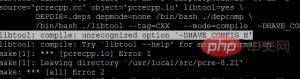 。
。
下面安裝排錯(cuò)
附:可能遇到的錯(cuò)誤和一些幫助信息
1.1編譯pcre錯(cuò)誤
|
1 2 3 4 5 |
libtool: compile: unrecognized option `–DHAVE_CONFIG_H‘ libtool: compile: try `libtool –help’ for more information. make[1]: *** [pcrecpp.lo] Error 1 make[1]: Leaving Directory `/usr/local/src/pcre–8.34‘ make: *** [all] Error 2 |
|
1 2 3 4 5 |
apt–get install g++ apt–get install build–essential make clean ./configure make |
|
1 2 3 4 5 |
make:?***?No?rule?to?make?target?`build‘,?needed?by?`default’.??Stop. ./configure:?error:?SSL?modules?require?the?OpenSSL?library. You?can?either?do?not?enable?the?modules,?or?install?the?OpenSSL?library into?the?system,?or?build?the?OpenSSL?library?statically?from?the?source with?nginx?by?using?—with–openssl=path>?option. |
|
1 2 |
apt–get?install?openssl apt–get?install?libssl–dev |
|
1 |
yum –y install openssl openssl–devel |
|
1 2 3 4 5 6 7 |
./configure ????—sbin–path=/usr/local/nginx/nginx ????—conf–path=/usr/local/nginx/nginx.conf ????—pid–path=/usr/local/nginx/nginx.pid ????—with–http_ssl_module ????—with–pcre=../pcre–4.4 ????—with–zlib=../zlib–1.1.3 |
.jpg)




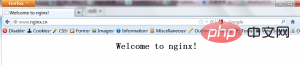












.png)
