一。前言
當我們要對某一條sql的性能進行分析時,可以使用它。
Profiling是從 mysql5.0.3版本以后才開放的。
啟動profile之后,所有查詢包括錯誤的語句都會記錄在內。
關閉會話或者set profiling=0 就關閉了。(如果將profiling_history_size參數設置為0,同樣具有關閉MySQL的profiling效果。)
此工具可用來查詢SQL執行狀態,System lock和Table lock 花多少時間等等,
對定位一條語句的I/O消耗和CPU消耗 非常重要。(SQL?語句執行所消耗的最大兩部分資源就是IO和CPU)
–在mysql5.7之后,profile信息將逐漸被廢棄,mysql推薦使用performance schema
二。流程
簡易流程大概如下:
set?profiling=1;?? //打開分析 run?your?sql1; run?your?sql2; show?profiles; //查看sql1,sql2的語句分析 show?profile?for?query?1; //查看sql1的具體分析 show?profile?ALL?for?query?1; //查看sql1相關的所有分析【主要看i/o與cpu,下邊分析中有各項意義介紹】 set?profiling=0;?? //關閉分析
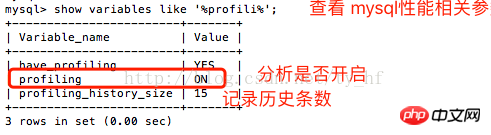
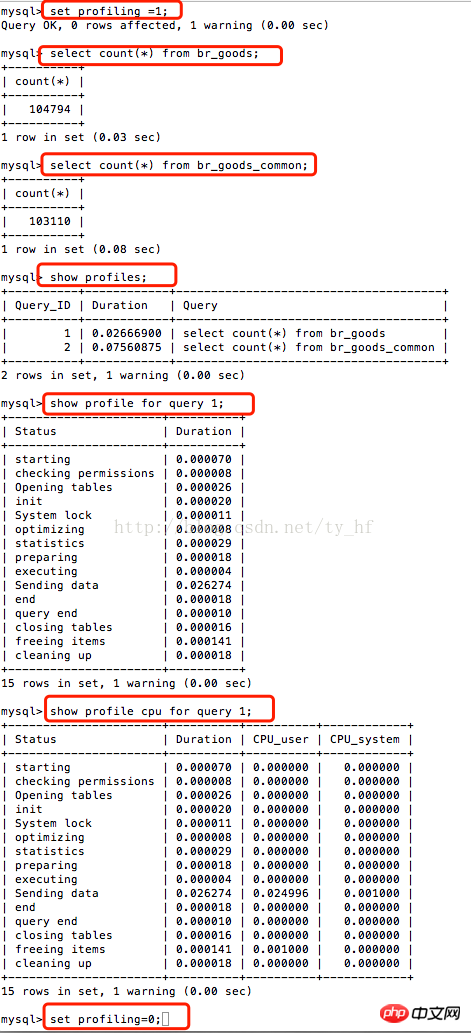
三。含義分析
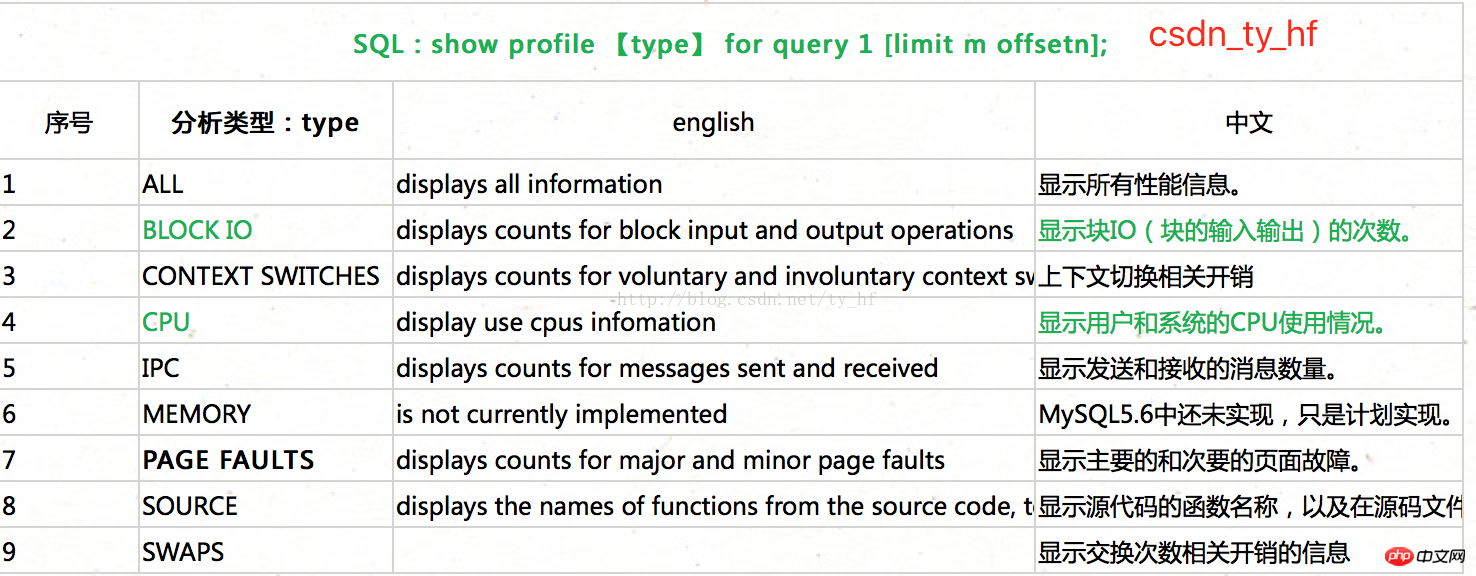
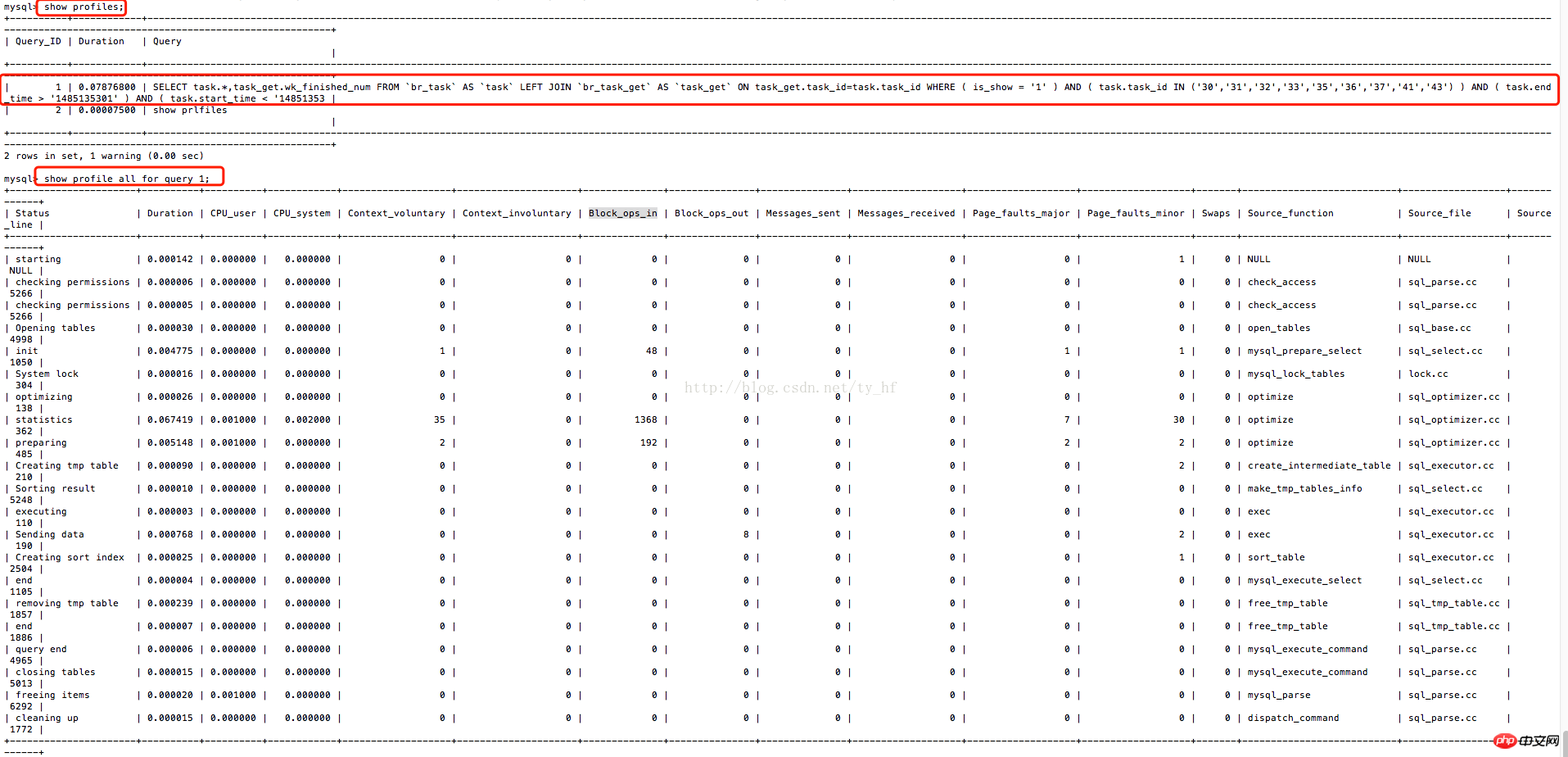
上圖中橫向欄意義
+———————-+———-+———-+————+
“Status”: “query end”, 狀態
“Duration”: “1.751142”, 持續時間
“CPU_user”: “0.008999”, cpu用戶
“CPU_system”: “0.003999”, cpu系統
“Context_voluntary”: “98”, 上下文主動切換
“Context_involuntary”: “0”, 上下文被動切換
“Block_ops_in”: “8”, 阻塞的輸入操作
“Block_ops_out”: “32”, 阻塞的輸出操作
“Messages_sent”: “0”, 消息發出
“Messages_received”: “0”, 消息接受
“Page_faults_major”: “0”, 主分頁錯誤
“Page_faults_minor”: “0”, 次分頁錯誤
“Swaps”: “0”, 交換次數
“Source_function”: “mysql_execute_command”, 源功能
“Source_file”: “sql_parse.cc”, 源文件
“Source_line”: “4465” 源代碼行
+———————-+———-+———-+————+
上圖中縱向欄意義
+———————-+———-+———-+————+
starting:開始
checking permissions:檢查權限
Opening tables:打開表
init : 初始化
System lock :系統鎖
optimizing : 優化
statistics : 統計
preparing :準備
executing :執行
Sending data :發送數據
Sorting result :排序
end :結束
query end :查詢 結束
closing tables : 關閉表 /去除TMP 表
freeing items : 釋放物品
cleaning up :清理
+———————-+———-+———-+————+
一般情況下,常用以下語句也就夠了 :
mysql->SHOW?profile?CPU,BLOCK?IO?io?FOR?query?2;
?以上就是Mysql分析-profile詳解的內容,更多相關內容請關注PHP中文網(www.php.cn)!



















