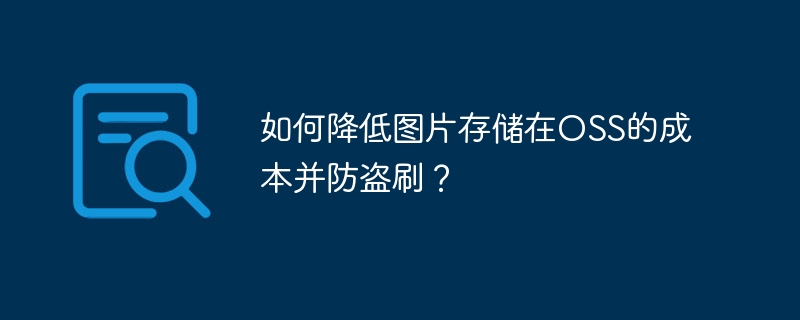本篇文章給大家帶來的內容是關于mysql調優之profile的使用方法,有一定的參考價值,有需要的朋友可以參考一下,希望對你有所幫助。
-
在我們做mysql性能分析的時候,最常用的有三種方式:
(1)慢查詢 (分析出現出問題的sql)
(2)Explain (顯示了mysql如何使用索引來處理select語句以及連接表。可以幫助選擇更好的索引和寫出更優化的查詢語句)
(3)Profile(查詢到 SQL 會執行多少時間, 并看出 CPU/Memory 使用量, 執行過程中 Systemlock, table lock 花多少時間等等.) -
本章主要是對profile做簡單的概述,用來對某一條sql語句進行性能分析。
-
Profiling是從 mysql5.0.3版本以后才開放的。但是在mysql5.7之后,profile信息將逐漸被廢棄,mysql推薦使用performance schema。
-
profile此工具可用來查詢SQL執行狀態,System lock和Table lock 花多少時間等等,對定位一條語句的I/O消耗和CPU消耗 非常重要。(SQL 語句執行所消耗的最大兩部分資源就是IO和CPU)
profile工具使用
-
查看自己的mysql版本:
mysql> select version(); +------------+ | version() | +------------+ | 5.6.35-log | +------------+
-
查看是否開啟profile功能(profiling=on代表開啟):
mysql> show variables like '%profil%'; +------------------------+-------+ | Variable_name | Value | +------------------------+-------+ | have_profiling | YES | | profiling | OFF | | profiling_history_size | 15 | +------------------------+-------+
-
開啟profile:
mysql> set profile=1;
-
開啟profile之后,執行要分析的sql語句:
mysql> select t1.*,t2.action from pre_forum_thread as t1 left join (select a.* from pre_forum_threadmod as a,(select tid,max(dateline) as dateline from pre_forum_threadmod group by tid) as b where a.tid=b.tid and a.dateline=b.dateline) as t2 on t1.tid=t2.tid where t1.displayorder>=0 and t1.fid in (47,49) and t1.tid > 100318 and (t1.authorid =7683017 or t2.action<>'DWN' or t2.action is null ) order by t1.dateline desc limit 20;
-
查看生成的profile信息:
mysql> show profiles; +----------+------------+--------------------------------------------------------------------------------------------------------+ | Query_ID | Duration | Query | +----------+------------+--------------------------------------------------------------------------------------------------------+ | 1 | 1.37183777 | select t1.*,t2.action from pre_forum_thread as t1 | | 2 | 0.00078796 | show columns from `bbs`.`t2` | | 3 | 0.00150425 | show columns from `bbs`.`pre_forum_thread` | +----------+------------+--------------------------------------------------------------------------------------------------------+
-
獲取指定的query語句的開銷:
mysql> show profile for query 2; +----------------------+----------+ | Status | Duration | +----------------------+----------+ | starting | 0.000147 | | checking permissions | 0.000023 | | Opening tables | 0.000047 | | init | 0.000081 | | System lock | 0.000031 | | optimizing | 0.000034 | | statistics | 0.001650 | | preparing | 0.000046 | | executing | 0.000018 | | Sending data | 2.460588 | | end | 0.000041 | | query end | 0.000019 | | closing tables | 0.000022 | | freeing items | 0.000055 | | cleaning up | 0.000085 | +----------------------+----------+
-
關閉profile:
mysql> set profiling=0;
-
相關具體的參數:
type: ALL --顯示所有的開銷信息 | BLOCK IO --顯示塊IO相關開銷 | CONTEXT SWITCHES --上下文切換相關開銷 | CPU --顯示CPU相關開銷信息 | IPC --顯示發送和接收相關開銷信息 | MEMORY --顯示內存相關開銷信息 | PAGE FAULTS --顯示頁面錯誤相關開銷信息 | SOURCE --顯示和Source_function,Source_file,Source_line相關的開銷信息 | SWAPS --顯示交換次數相關開銷的信息 例如,想要查看cpu和io開銷可以執行命令: mysql> SHOW profile CPU,BLOCK IO FOR query 2;
總結
-
一般簡易的流程:
(1)set profiling=1; //打開profile分析 (2)run your sql1; (3)run your sql2; (4)show profiles; //查看sql1,sql2的語句分析 (5)SHOW profile CPU,BLOCK IO io FOR query 1; //查看CPU、IO消耗 (6)set profiling=0; //關閉profile分析
? 版權聲明
文章版權歸作者所有,未經允許請勿轉載。
THE END