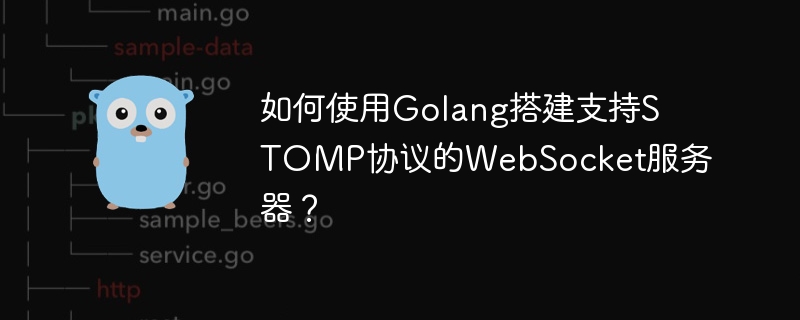本篇文章給大家帶來了關于laravel的相關知識,其中主要是記錄一下laradock中laravel octane與websocket的nginx配置,感興趣的朋友,下面一起來看一下,希望對大家有幫助。

docker 安裝laradock,和Laravel Octane的安裝這里就不過多贅述了。
前情描述
在laradock中安裝好Laravel Octane后swoole啟動,在nginx中配置端口訪問連接失敗, 報錯提示502,配置如下:
location /octane { proxy_pass http://127.0.0.1:8080;}
原因:Swoole服務器在Workspace容器中運行;Nginx服務器在Nginx容器中運行,需要找到Workspace的ip并在nginx中配置。
解決方法
-
docker ps 查看Workspace容器的id。
-
docker inspect 容器id,找到Networks中的IPAddress。
-
修改nginx配置文件。
map $http_upgrade $connection_upgrade { default upgrade; '' close;}upstream ws { server 172.22.0.4:9502 weight=5 max_fails=3 fail_timeout=30s;}location /ws { set $suffix ""; if ($uri = /index.php) { set $suffix ?$query_string; } proxy_http_version 1.1; proxy_set_header Host $http_host; proxy_set_header Scheme $scheme; proxy_set_header SERVER_PORT $server_port; proxy_set_header REMOTE_ADDR $remote_addr; proxy_set_header X-Forwarded-For $proxy_add_x_forwarded_for; proxy_set_header Upgrade $http_upgrade; proxy_set_header Connection $connection_upgrade; proxy_pass http://ws$suffix;} -
重啟nginx。
配置文件
map $http_upgrade $connection_upgrade { default upgrade; '' close;}upstream ws { server 172.22.0.4:9502 weight=5 max_fails=3 fail_timeout=30s;}server { listen 80; listen [::]:80; server_name bbs.test; root /var/www/laravel/public; index index.php index.html index.htm; location / { try_files $uri $uri/ /index.php$is_args$args; } location ~ .php$ { try_files $uri /index.php =404; fastcgi_pass php-upstream; fastcgi_index index.php; fastcgi_buffers 16 16k; fastcgi_buffer_size 32k; fastcgi_param SCRIPT_FILENAME $document_root$fastcgi_script_name; #fixes timeouts fastcgi_read_timeout 600; include fastcgi_params; } location ~ /.ht { deny all; } location /.well-known/acme-challenge/ { root /var/www/letsencrypt/; log_not_found off; } location /ws { set $suffix ""; if ($uri = /index.php) { set $suffix ?$query_string; } proxy_http_version 1.1; proxy_set_header Host $http_host; proxy_set_header Scheme $scheme; proxy_set_header SERVER_PORT $server_port; proxy_set_header REMOTE_ADDR $remote_addr; proxy_set_header X-Forwarded-For $proxy_add_x_forwarded_for; proxy_set_header Upgrade $http_upgrade; proxy_set_header Connection $connection_upgrade; proxy_pass http://ws$suffix; } error_log /var/log/nginx/laravel_error.log; access_log /var/log/nginx/laravel_access.log;}
推薦學習:《laravel視頻教程》
? 版權聲明
文章版權歸作者所有,未經允許請勿轉載。
THE END