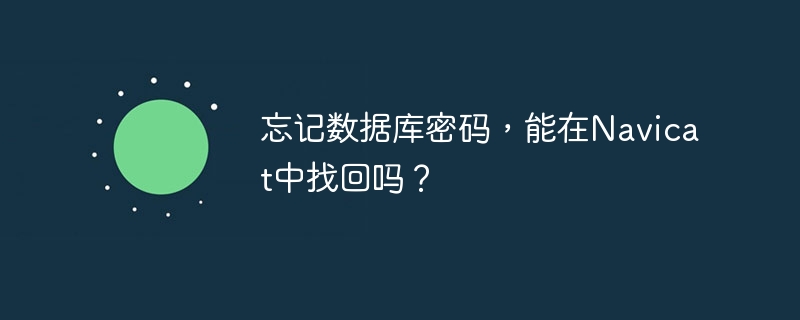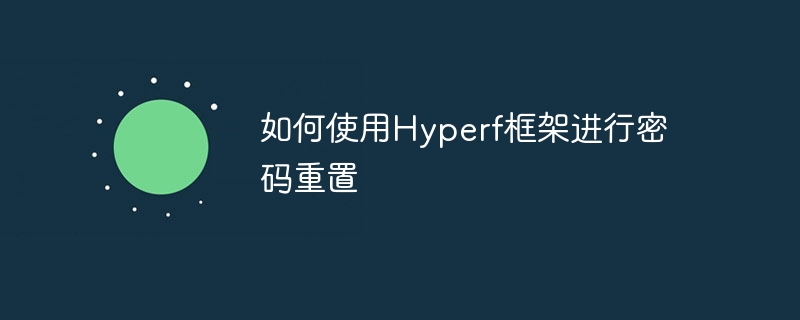
如何使用Hyperf框架進(jìn)行密碼重置
導(dǎo)語:密碼重置是網(wǎng)站或應(yīng)用中常見的功能之一,當(dāng)用戶忘記自己的密碼或者需要更改密碼時,通過重置密碼功能可以方便用戶重新設(shè)置新密碼。本文將介紹如何使用Hyperf框架實現(xiàn)密碼重置功能,并提供代碼示例。
一、設(shè)計思路
在設(shè)計密碼重置功能時,一般需要以下幾個步驟:
- 用戶點擊”忘記密碼”按鈕,進(jìn)入密碼重置頁面。
- 用戶輸入注冊時使用的郵箱或手機號。
- 系統(tǒng)檢查用戶提交的郵箱或手機號是否存在,如果存在,則向該郵箱或手機號發(fā)送重置密碼的鏈接。
- 用戶打開收到的重置密碼鏈接,跳轉(zhuǎn)至密碼重置頁面。
- 用戶輸入新密碼和確認(rèn)密碼,系統(tǒng)進(jìn)行密碼的重置。
- 密碼重置成功后,用戶可以使用新密碼進(jìn)行登錄。
二、代碼實現(xiàn)
- 創(chuàng)建密碼重置控制器文件(ResetPasswordController.php)
<?php namespace AppController; use AppServiceEmailService; use AppServiceUserService; use HyperfHttpServerAnnotationAutoController; /** * @AutoController() */ class ResetPasswordController { /** * 發(fā)送重置密碼鏈接 */ public function sendResetLink(UserService $userService, EmailService $emailService) { $email = request()->input('email'); // 檢查郵箱是否存在 if (!$userService->checkEmailExists($email)) { return ['code' => 400, 'message' => '該郵箱不存在']; } // 發(fā)送重置密碼鏈接 $emailService->sendResetLinkEmail($email); return ['code' => 200, 'message' => '已發(fā)送重置密碼鏈接,請查收郵箱']; } /** * 重置密碼 */ public function resetPassword(UserService $userService) { $email = request()->input('email'); $token = request()->input('token'); $password = request()->input('password'); // 驗證重置密碼鏈接的合法性 if (!$userService->validateResetToken($email, $token)) { return ['code' => 400, 'message' => '重置密碼鏈接已失效']; } // 更新用戶密碼 $userService->updatePassword($email, $password); return ['code' => 200, 'message' => '密碼重置成功']; } }
- 創(chuàng)建郵件服務(wù)文件(EmailService.php)
<?php namespace AppService; class EmailService { /** * 發(fā)送重置密碼鏈接到用戶郵箱 */ public function sendResetLinkEmail($email) { // 發(fā)送郵件的邏輯 } }
- 創(chuàng)建用戶服務(wù)文件(UserService.php)
<?php namespace AppService; class UserService { /** * 檢查郵箱是否存在 */ public function checkEmailExists($email) { // 判斷郵箱是否存在的邏輯 } /** * 驗證重置密碼鏈接的合法性 */ public function validateResetToken($email, $token) { // 驗證重置密碼鏈接的合法性邏輯 } /** * 更新用戶密碼 */ public function updatePassword($email, $password) { // 更新用戶密碼的邏輯 } }
三、使用示例
- 路由設(shè)置(routes.php)
<?php Router::post('/reset/send', 'AppControllerResetPasswordController@sendResetLink'); Router::post('/reset/reset', 'AppControllerResetPasswordController@resetPassword');
- 前端頁面代碼
發(fā)送重置密碼鏈接頁面(send_reset_link.blade.php)
重置密碼頁面(reset_password.blade.php)
四、總結(jié)
通過使用Hyperf框架,我們可以簡單高效地實現(xiàn)密碼重置功能。以上是一個簡單的示例,實際使用中可能需要根據(jù)業(yè)務(wù)需求進(jìn)行適當(dāng)?shù)男薷暮蛿U展。希望本文對您理解如何使用Hyperf框架進(jìn)行密碼重置有所幫助。
? 版權(quán)聲明
文章版權(quán)歸作者所有,未經(jīng)允許請勿轉(zhuǎn)載。
THE END