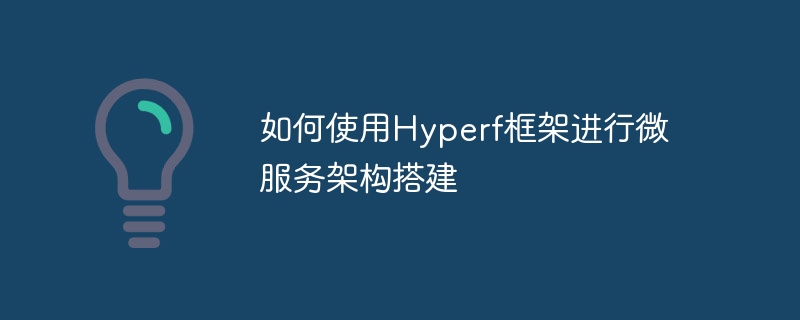
如何使用Hyperf框架進行微服務(wù)架構(gòu)搭建
導(dǎo)言:
隨著微服務(wù)架構(gòu)的流行,越來越多的開發(fā)人員開始尋找適合構(gòu)建微服務(wù)的框架。Hyperf是基于swoole和php的超高性能框架,適用于大型復(fù)雜的微服務(wù)應(yīng)用。本文將詳細介紹如何使用Hyperf框架進行微服務(wù)架構(gòu)搭建,并提供具體的代碼示例。
- 環(huán)境準(zhǔn)備
在開始之前,確保服務(wù)器已經(jīng)安裝了PHP和Swoole擴展,并且滿足Hyperf框架的要求。可以通過以下命令進行檢查:
php -v
php --ri swoole
- 安裝Hyperf框架
使用composer進行Hyperf框架的安裝,執(zhí)行以下命令:
composer create-project hyperf/hyperf-skeleton
等待安裝完成后,進入Hyperf項目的根目錄。
- 創(chuàng)建微服務(wù)
Hyperf框架使用服務(wù)提供者(Service Provider)來管理應(yīng)用的組件和擴展。要創(chuàng)建一個新的微服務(wù),可以通過運行以下命令來生成服務(wù)提供者的模板:
php bin/hyperf.php gen:provider <providername></providername>
根據(jù)實際需要替換
生成的服務(wù)提供者類文件將被保存在app/Provider目錄中。打開該文件,可以看到一個典型的服務(wù)提供者模板:
<?php declare(strict_types=1); namespace AppProvider; use HyperfContractStdoutLoggerInterface; use thinkApp; use thinkContainer; use thinkexceptionHandle; use thinkRequest; use thinkResponse; use HyperfContractConfigInterface; use HyperfContractContainerInterface; use HyperfContractRequestInterface; use HyperfContractResponseInterface; use HyperfContractServerInterface; use HyperfDiContainer as HyperfContainer; use HyperfhttpServerRequest as Psr7Request; use HyperfHttpServerResponse as Psr7Response; use HyperfHttpServerServer; use PsrContainerContainerInterface as PsrContainerInterface; class OrderProvider implements HyperfContractServiceProviderInterface { public function register(ContainerInterface $container) { // 注冊服務(wù)邏輯 } public function getConfig(ContainerInterface $container): array { return []; } }
在register方法中,可以編寫服務(wù)的注冊邏輯,比如綁定服務(wù)到容器中,配置路由等。
- 配置微服務(wù)路由
在創(chuàng)建的服務(wù)提供者中,可以通過調(diào)用router類的方法來配置路由。以下是一個示例,僅用于說明用法:
<?php declare(strict_types=1); namespace AppProvider; use HyperfContractStdoutLoggerInterface; use HyperfDiContainer; use HyperfUtilsApplicationContext; use HyperfContractContainerInterface; use HyperfHttpServerRouterRouter; use HyperfHttpServerRouterDispatcherFactory; class OrderProvider implements HyperfContractServiceProviderInterface { public function register(ContainerInterface $container) { // 注冊服務(wù)邏輯 $router = $container->get(Router::class); $router->addRoute(['GET', 'POST'], '/order', function ($request) { // 處理訂單請求的邏輯 }); $router->addRoute(['GET', 'POST'], '/order/{id:d+}', function ($request, $id) { // 處理訂單詳情請求的邏輯 }); } public function getConfig(ContainerInterface $container): array { return []; } }
在上面的示例中,我們通過Router類的addRoute方法來添加路由規(guī)則。其中,[‘GET’, ‘POST’]表示支持GET和POST請求,/order和/order/{id:d+}分別表示訂單列表和訂單詳情的路由路徑。可以根據(jù)實際需要進行配置。
- 運行Hyperf應(yīng)用
要運行Hyperf應(yīng)用,可以執(zhí)行以下命令:
php bin/hyperf.php start
等待應(yīng)用啟動后,可以通過瀏覽器或者其他HTTP工具來訪問微服務(wù)的路由路徑。比如,訪問http://localhost:9501/order可以查看訂單列表。
總結(jié):
本文簡要介紹了如何使用Hyperf框架進行微服務(wù)架構(gòu)搭建的過程,并提供了具體的代碼示例。通過按照以上步驟進行操作,開發(fā)人員可以快速搭建基于Hyperf的微服務(wù)應(yīng)用,并實現(xiàn)復(fù)雜的業(yè)務(wù)邏輯。希望本文能夠?qū)δ兴鶐椭?/p>



















