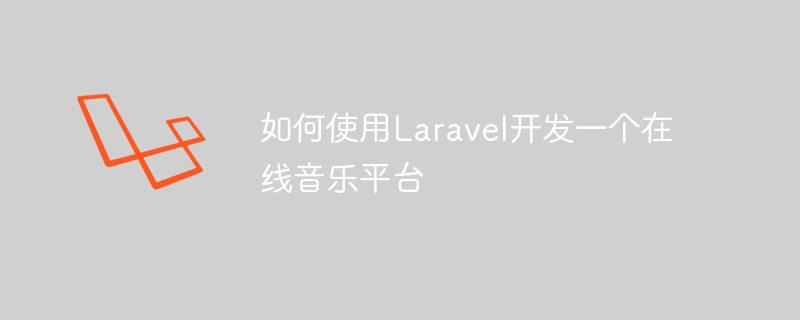
如何使用laravel開發一個在線音樂平臺
引言:
隨著互聯網的快速發展,在線音樂平臺成為了人們獲取音樂的主要渠道。在本文中,我們將探討如何使用Laravel框架來開發一個功能強大的在線音樂平臺。我們將會詳細介紹所需的步驟和代碼示例。
- 準備工作
首先,我們需要安裝和設置好Laravel框架。可以通過composer來安裝Laravel:
composer global require laravel/installer
然后可以使用以下命令創建一個新的Laravel項目:
laravel new music_platform
DB_CONNECTION=mysql DB_HOST=127.0.0.1 DB_PORT=3306 DB_DATABASE=music_platform DB_USERNAME=root DB_PASSWORD=
并在終端中運行以下命令來生成數據庫遷移和數據填充文件:
php artisan make:migration create_music_table --create=music php artisan make:seeder MusicSeeder
在create_music_table遷移文件中,可以定義音樂表的字段,示例代碼如下:
public function up() { Schema::create('music', function (Blueprint $table) { $table->increments('id'); $table->string('title'); $table->string('artist'); $table->string('album'); $table->string('genre'); $table->integer('year'); $table->timestamps(); }); }
然后,在MusicSeeder填充文件中,可以填充一個示例音樂數據,示例代碼如下:
public function run() { DB::table('music')->insert([ 'title' => 'Sample Song', 'artist' => 'Sample Artist', 'album' => 'Sample Album', 'genre' => 'Sample Genre', 'year' => 2021, ]); }
最后,在終端運行以下命令來執行遷移和填充數據庫:
php artisan migrate php artisan db:seed
- 創建模型和控制器
在Laravel中,可以使用以下命令來創建模型和控制器:
php artisan make:model Music php artisan make:controller MusicController --resource
在Music模型中,可以定義與音樂表對應的Eloquent模型,示例代碼如下:
protected $table = 'music';
在MusicController控制器中,可以實現獲取音樂列表、添加音樂和刪除音樂的功能,示例代碼如下:
public function index() { $music = Music::all(); return view('music.index', ['music' => $music]); } public function create() { return view('music.create'); } public function store(Request $request) { $this->validate($request, [ 'title' => 'required', 'artist' => 'required', 'album' => 'required', 'genre' => 'required', 'year' => 'required|integer', ]); Music::create($request->all()); return redirect()->route('music.index')->with('success', 'Music added successfully'); } public function destroy(Music $music) { $music->delete(); return redirect()->route('music.index')->with('success', 'Music deleted successfully'); }
- 創建視圖
在Laravel中,可以使用Blade模板引擎來創建視圖。首先,創建一個音樂列表視圖index.blade.php,示例代碼如下:
@foreach($music as $item) <p>{{$item->title}} - {{$item->artist}}</p> @endforeach
然后,創建一個添加音樂的視圖create.blade.php,示例代碼如下:
- 路由設置
在Laravel中,可以在routes/web.php文件中設置路由。示例代碼如下:
Route::resource('music', 'MusicController');
- 運行應用程序
運行以下命令以啟動Laravel開發服務器:
php artisan serve
最后,在瀏覽器中訪問http://localhost:8000/music,即可查看音樂列表,并通過http://localhost:8000/music/create添加新的音樂。
總結:
本文提供了使用Laravel開發在線音樂平臺的基本步驟和代碼示例。通過對Laravel框架的運用,我們可以輕松地創建一個功能強大的在線音樂平臺。希望本文對你有所幫助,并能激發你的創造力,進一步開發出各種各樣的在線音樂平臺。
? 版權聲明
文章版權歸作者所有,未經允許請勿轉載。
THE END



















