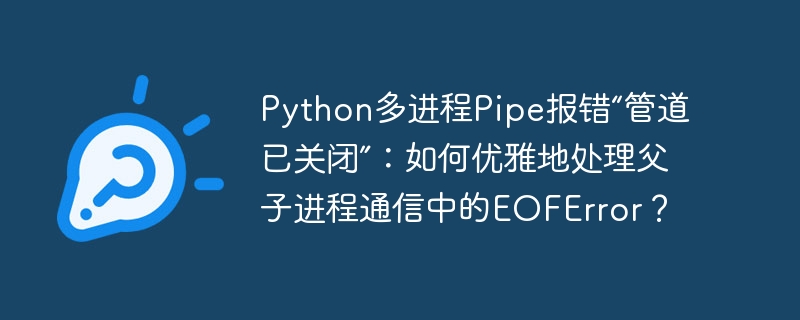
python多進(jìn)程Pipe的“管道已關(guān)閉”錯(cuò)誤及解決方案
使用Python的multiprocessing模塊中的Pipe進(jìn)行父子進(jìn)程通信時(shí),可能會(huì)遇到“管道已關(guān)閉” (EOFError) 錯(cuò)誤。本文分析此問(wèn)題并提供解決方案。
問(wèn)題描述: 子進(jìn)程長(zhǎng)期運(yùn)行(例如,啟動(dòng)Web服務(wù)器),主進(jìn)程在子進(jìn)程結(jié)束前退出,導(dǎo)致子進(jìn)程收到“管道已關(guān)閉”錯(cuò)誤,程序崩潰。
代碼分析: service.py模擬一個(gè)長(zhǎng)期運(yùn)行的子進(jìn)程,通過(guò)管道接收主進(jìn)程信號(hào);single.py作為主進(jìn)程,啟動(dòng)子進(jìn)程并接收返回信息。 問(wèn)題在于主進(jìn)程快速退出時(shí),子進(jìn)程阻塞在child_conn.recv(),等待主進(jìn)程信號(hào),但管道已關(guān)閉,引發(fā)錯(cuò)誤。
立即學(xué)習(xí)“Python免費(fèi)學(xué)習(xí)筆記(深入)”;
錯(cuò)誤原因: 主進(jìn)程在子進(jìn)程完成child_conn.recv()前退出,子進(jìn)程嘗試從已關(guān)閉的管道讀取數(shù)據(jù),導(dǎo)致EOFError。
解決方案: 在子進(jìn)程中添加異常處理,捕獲EOFError。當(dāng)主進(jìn)程提前退出,子進(jìn)程收到EOFError后,優(yōu)雅地結(jié)束,避免程序崩潰。
改進(jìn)后的代碼:
service.py:
import os from multiprocessing import Process, Pipe def start_child_process(child_conn): child_conn.send({"port": 123, "ret": 1, "pid": os.getpid()}) try: signal = child_conn.recv() # 等待主進(jìn)程信號(hào) if signal: child_conn.close() except EOFError as e: print(f"Pipe closed gracefully: {e}") # 優(yōu)雅處理EOFError class Server: def __init__(self): self.parent_conn, self.child_conn = Pipe() self.child = None def run(self): self.child = Process(target=start_child_process, args=(self.child_conn,)) self.child.start() data = self.parent_conn.recv() result = {"endpoints": {"http": f"http://127.0.0.1:{data['port']}/cmd", "ws": f"ws://127.0.0.1:{data['port']}/api"}} return result def stop(self): self.parent_conn.send(True) self.child.join() self.child = None if __name__ == "__main__": server = Server() r = server.run() print("r:", r)
single.py:
from service import Server import time def main(): server = Server() result = server.run() print("r:", result) time.sleep(5) server.stop() # 解除注釋?zhuān)瑴y(cè)試優(yōu)雅退出 if __name__ == "__main__": main()
通過(guò)在start_child_process函數(shù)中使用try…except塊捕獲EOFError,即使主進(jìn)程提前退出,子進(jìn)程也能正常結(jié)束,避免了“管道已關(guān)閉”錯(cuò)誤。 但這只是錯(cuò)誤處理,更完善的方案可能需要考慮其他進(jìn)程間通信機(jī)制或信號(hào)處理。
.jpg)













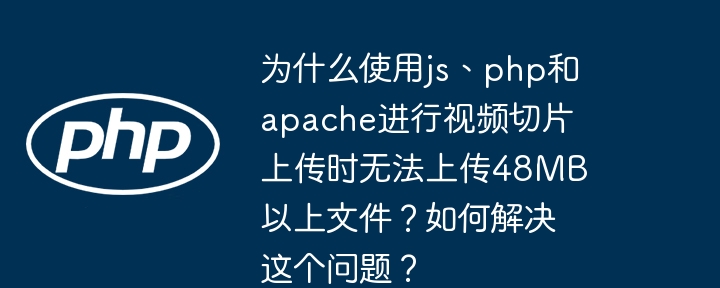

.png)
