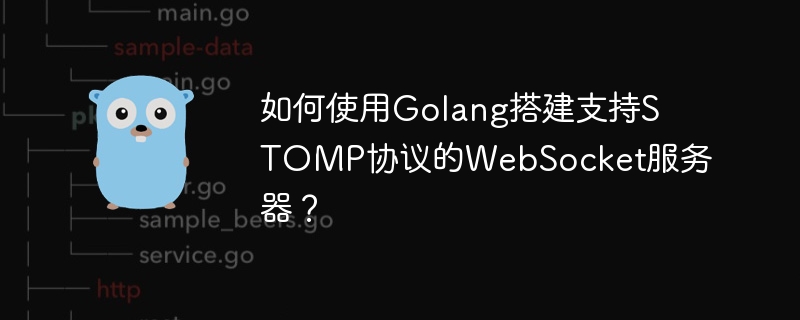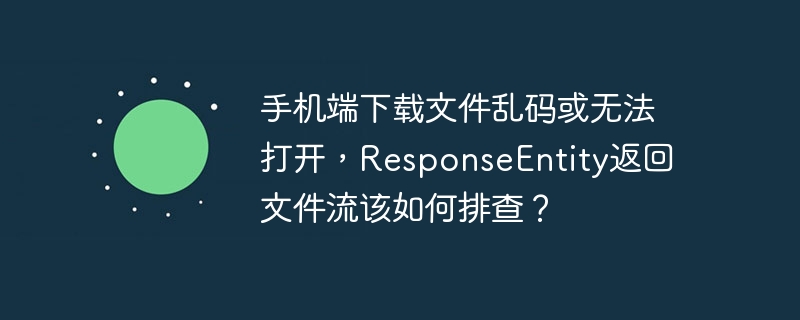
spring Boot ResponseEntity文件下載:手機端亂碼或無法打開問題排查
本文分析一個使用spring boot和JavaScript實現文件下載的案例,該案例在電腦端正常,但在手機端下載的文件卻無法打開或出現亂碼。后端使用ResponseEntity返回文件流,前端使用標簽觸發下載。
問題描述: 后端Spring Boot應用返回文件流,電腦端下載正常,但手機端下載的文件打開失敗或顯示亂碼。后端設置了Content-Disposition header。
后端代碼 (示例):
HttpStatus statusCode = HttpStatus.OK; HttpHeaders headers = new HttpHeaders(); if (download) { String filename = new String(r.getName().getBytes(), "iso8859-1"); // 潛在問題點1 headers.add("Content-Disposition", "attachment;filename=" + filename); // 潛在問題點2 } Resource resource = resourceLoader.getResource("file:" + path + "/" + id); InputStream in = resource.getInputStream(); byte[] body = new byte[in.available()]; // 潛在問題點3 in.read(body); ResponseEntity<byte[]> streamResponse = new ResponseEntity<>(body, headers, statusCode); return streamResponse;
前端代碼 (示例):
function handleDownload(file) { let a = document.createElement('a'); let event = new MouseEvent('click'); a.download = file.name; a.href = file.url; // 潛在問題點4 a.dispatchEvent(event); }
問題分析及解決方案:
該問題可能源于以下幾個方面:
-
字符編碼: 后端代碼使用iso8859-1編碼文件名,這可能無法正確處理非ASCII字符,導致文件名在手機端顯示亂碼。 解決方案: 使用UTF-8編碼文件名,并在Content-Disposition header中使用正確的編碼方式,例如:headers.add(“Content-Disposition”, “attachment; filename*=UTF-8”” + URLEncoder.encode(filename, “UTF-8”));
-
Content-Disposition header: Content-Disposition header的filename參數處理不當也可能導致問題。 解決方案: 如上,使用filename*=UTF-8”格式,確保文件名正確編碼。
-
讀取文件方式: 使用in.available()獲取文件大小可能不準確,尤其對于大型文件。這可能導致讀取的文件內容不完整。 解決方案: 使用緩沖流讀取文件,避免一次性讀取所有內容到內存:
InputStream in = resource.getInputStream(); byte[] buffer = new byte[8192]; // 使用緩沖流 OutputStream out = response.getOutputStream(); int bytesRead; while ((bytesRead = in.read(buffer)) != -1) { out.write(buffer, 0, bytesRead); } in.close(); out.flush(); out.close();
-
前端URL處理: file.url的內容可能不被所有手機瀏覽器正確識別。 解決方案: 避免使用Blob URL或Data URL,建議后端直接返回文件流,前端直接使用后端提供的URL下載。 如果必須使用Blob URL,確保其在所有目標手機瀏覽器上都兼容。
-
文件類型: 確保后端正確設置了Content-Type header,以匹配文件的實際類型。
通過檢查以上幾點,并根據實際情況調整代碼,可以有效解決手機端文件下載亂碼或無法打開的問題。 建議逐步排查,先解決編碼問題,再檢查文件讀取和Content-Disposition header的設置。 最后,如果問題仍然存在,檢查file.url的生成方式及瀏覽器兼容性。