
如何解決docker不能登錄?
Error starting daemon: SELinux is not supported with the overlay2 graph driver on this kernel. Either boot into a newer kernel or disable selinux in docker (–selinux-enabled=false)
意思是說:此linux的內(nèi)核中的SELinux不支持 overlay2 graph driver ,解決方法有兩個,要么啟動一個新內(nèi)核,要么就在docker里禁用selinux,–selinux-enabled=false
重新編輯docker配置文件:
vi?/etc/sysconfig/docker
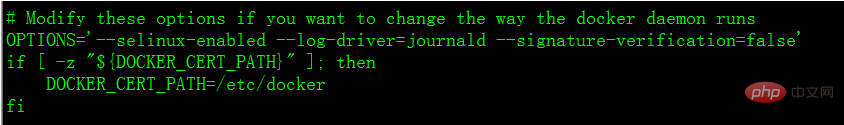
改為:
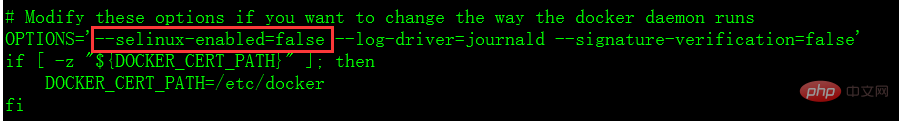
然后systemctl start docker?即可。
相關(guān)推薦:docker教程
? 版權(quán)聲明
文章版權(quán)歸作者所有,未經(jīng)允許請勿轉(zhuǎn)載。
THE END
喜歡就支持一下吧
相關(guān)推薦


















.png)
