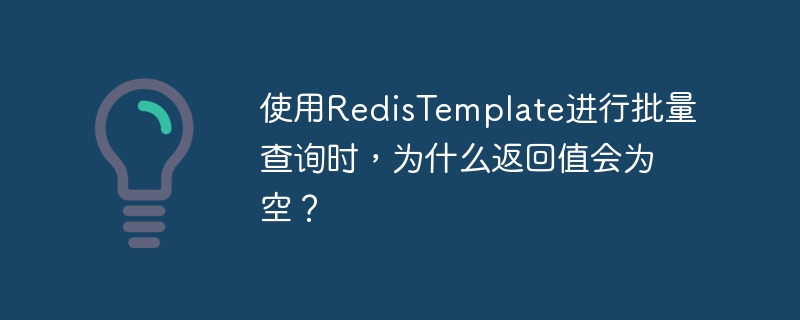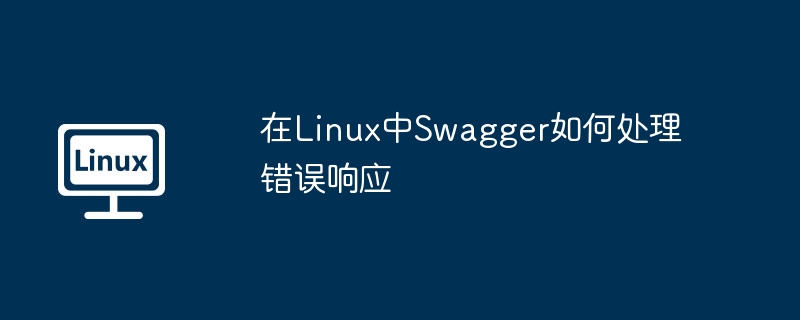
本文介紹如何在linux環境下利用Swagger框架有效處理restful API的錯誤響應。Swagger是一個強大的工具,用于設計、構建、文檔化和消費RESTful Web服務。通過編寫YAML或json格式的規范,開發者可以清晰地定義API的結構和行為。
以下步驟闡述了在Swagger中處理錯誤響應的方法:
1. 定義錯誤模型: 首先,需要創建一個或多個錯誤模型來描述可能出現的錯誤及其屬性。例如,我們可以定義一個名為ErrorResponse的模型,包含code(錯誤代碼)、message(錯誤信息)和details(詳細描述)等字段。
components: schemas: ErrorResponse: type: object properties: code: type: integer format: int32 message: type: string details: type: array items: type: object properties: field: type: string message: type: string
2. 在API路徑或操作中引用錯誤模型: 接下來,在API路徑或操作的定義中引用上述錯誤模型,以指定可能返回的錯誤響應。responses屬性用于定義不同http狀態碼對應的錯誤模型。
paths: /users/{userId}: get: summary: 獲取用戶信息 parameters: - name: userId in: path required: true description: 用戶ID schema: type: string responses: '200': description: 成功獲取用戶信息 content: application/json: schema: $ref: '#/components/schemas/User' '400': description: 請求參數錯誤 content: application/json: schema: $ref: '#/components/schemas/ErrorResponse' '404': description: 用戶未找到 content: application/json: schema: $ref: '#/components/schemas/ErrorResponse'
此示例中,/users/{userId}路徑的GET操作定義了三種響應:200(成功)、400(錯誤請求)和404(未找到)。400和404錯誤響應都引用了前面定義的ErrorResponse模型。
3. 生成和部署API文檔: 使用Swagger工具(例如Swagger Editor或Swagger UI)生成并部署API文檔。這使得其他開發者可以查看、測試API并了解可能的錯誤響應。
通過以上步驟,您可以在Linux系統中使用Swagger有效地處理API錯誤響應,從而提升API的可讀性、可維護性和開發者體驗。
? 版權聲明
文章版權歸作者所有,未經允許請勿轉載。
THE END