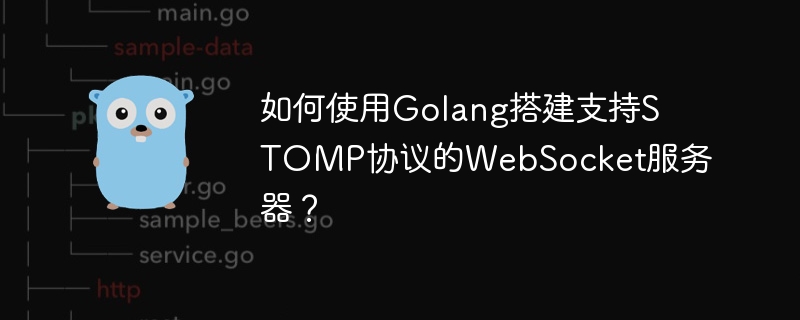在python中檢查文件是否存在可以使用os.path.exists()或os.path.isfile()。1) 使用os.path.exists()檢查文件或目錄是否存在。2) 使用os.path.isfile()僅檢查文件是否存在。3) 為了提高效率,可以緩存檢查結果。4) 檢查文件權限,嘗試打開文件以避免permissionerror。5) 使用os.path.normpath()規范化文件路徑。
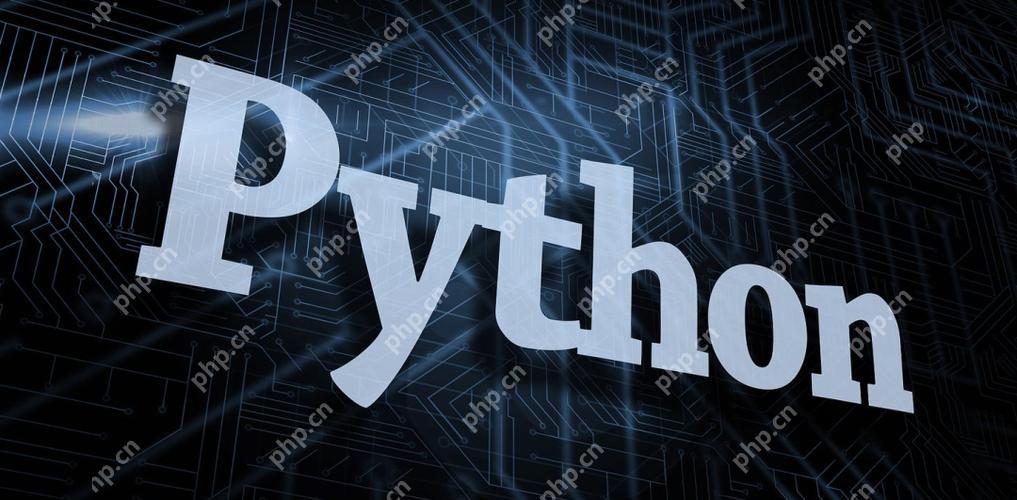
在python中檢查文件是否存在是日常編程中的常見任務。讓我們深入探討這個主題,不僅介紹如何實現,還要分享一些實踐經驗和可能遇到的問題。
要檢查文件是否存在,我們可以使用Python的os模塊,這個模塊提供了與操作系統交互的功能。具體來說,我們可以使用os.path.exists()函數來判斷文件是否存在。以下是一個簡單的代碼示例:
import os file_path = "example.txt" if os.path.exists(file_path): print(f"The file {file_path} exists.") else: print(f"The file {file_path} does not exist.")
這個方法簡單直接,但我們需要考慮一些細節和可能的陷阱。
立即學習“Python免費學習筆記(深入)”;
首先,雖然os.path.exists()可以檢查文件的存在,但它也會返回True如果路徑是一個目錄。因此,如果你只想檢查文件而不是目錄,可以使用os.path.isfile():
import os file_path = "example.txt" if os.path.isfile(file_path): print(f"The file {file_path} exists.") else: print(f"The file {file_path} does not exist.")
在實際應用中,檢查文件存在的方式可能會影響程序的效率和安全性。例如,如果你在一個循環中頻繁檢查文件的存在,可能會導致性能問題。一種優化方法是將文件檢查的結果緩存起來,或者在必要時才進行檢查。
此外,還需要注意文件權限問題。在某些操作系統上,即使文件存在,程序可能沒有權限訪問它,這時os.path.exists()和os.path.isfile()都會返回True,但嘗試讀取文件時會引發PermissionError。因此,檢查文件存在后,嘗試打開文件是一個好習慣:
import os file_path = "example.txt" if os.path.isfile(file_path): try: with open(file_path, 'r') as file: content = file.read() print(f"File content: {content}") except PermissionError: print(f"Permission denied for file {file_path}") else: print(f"The file {file_path} does not exist.")
在我的實際經驗中,我發現使用os.path.isfile()比os.path.exists()更有用,因為它明確區分了文件和目錄,這在處理不同類型的路徑時非常重要。
另一個需要注意的點是,文件路徑的規范化。在處理文件路徑時,建議使用os.path.normpath()來規范化路徑,以避免因路徑格式不同而導致的問題:
import os file_path = os.path.normpath("example/../example.txt") if os.path.isfile(file_path): print(f"The file {file_path} exists.") else: print(f"The file {file_path} does not exist.")
總之,檢查文件存在看似簡單,但實際應用中需要考慮許多細節,如性能、權限和路徑規范化。通過結合os.path.isfile()和嘗試打開文件的方法,可以更robust地處理文件存在檢查問題。在編寫代碼時,總是要考慮到這些潛在的問題,以確保你的程序在各種情況下都能正確運行。