web components 組件化開發(fā)主要通過自定義元素、shadow dom、模板插槽和組件通信實(shí)現(xiàn)。1. 自定義元素是核心,用于封裝復(fù)雜邏輯,如創(chuàng)建獨(dú)立的日期選擇器組件;2. shadow dom 提供樣式和結(jié)構(gòu)的隔離,防止全局污染;3. 模板和插槽增強(qiáng)組件靈活性,允許定義可重用html片段并插入自定義內(nèi)容;4. 組件通信通過自定義事件和屬性實(shí)現(xiàn),支持組件間交互與控制。掌握這四個(gè)技巧可提升代碼的可維護(hù)性和復(fù)用性。
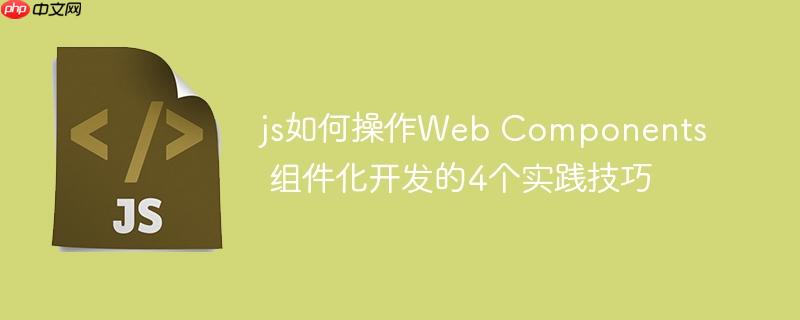
Web Components 組件化開發(fā),在JS中主要通過定義自定義元素、使用 Shadow DOM、利用模板和插槽等技術(shù)來實(shí)現(xiàn)。掌握這些技巧,能有效提升代碼的可維護(hù)性和復(fù)用性。

自定義元素是核心,Shadow DOM 提供封裝,模板和插槽則增強(qiáng)了靈活性。
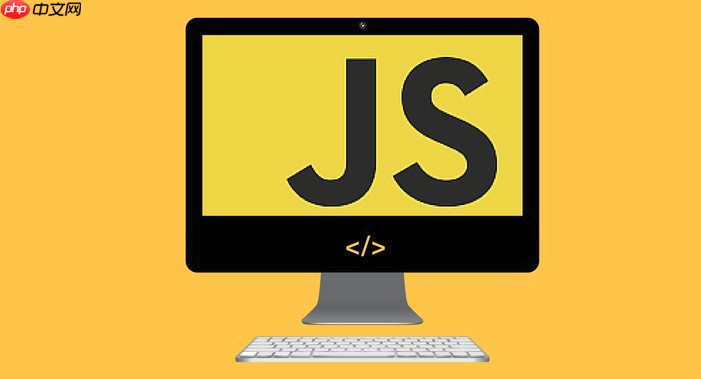
實(shí)踐技巧1:封裝復(fù)雜邏輯到自定義元素
與其把所有JS邏輯都堆砌在一個(gè)大型腳本中,不如考慮將特定功能封裝成獨(dú)立的自定義元素。例如,一個(gè)日期選擇器,它可以包含復(fù)雜的日期計(jì)算、ui渲染和事件處理。
class datePicker extends HTMLElement { constructor() { super(); this.shadow = this.attachShadow({ mode: 'open' }); this.shadow.innerHTML = ` <style>/* 日期選擇器樣式 */</style> <div> <button id="prev">上一月</button> <span id="currentDate"></span> <button id="next">下一月</button> </div> `; this.prevButton = this.shadow.getElementById('prev'); this.nextButton = this.shadow.getElementById('next'); this.currentDateSpan = this.shadow.getElementById('currentDate'); this.currentDate = new Date(); } connectedCallback() { this.updateDate(); this.prevButton.addEventListener('click', () => this.changeMonth(-1)); this.nextButton.addEventListener('click', () => this.changeMonth(1)); } changeMonth(delta) { this.currentDate.setMonth(this.currentDate.getMonth() + delta); this.updateDate(); } updateDate() { this.currentDateSpan.textContent = this.currentDate.toLocaleDateString(); } } customElements.define('date-picker', DatePicker);
這樣,你就可以在任何地方使用
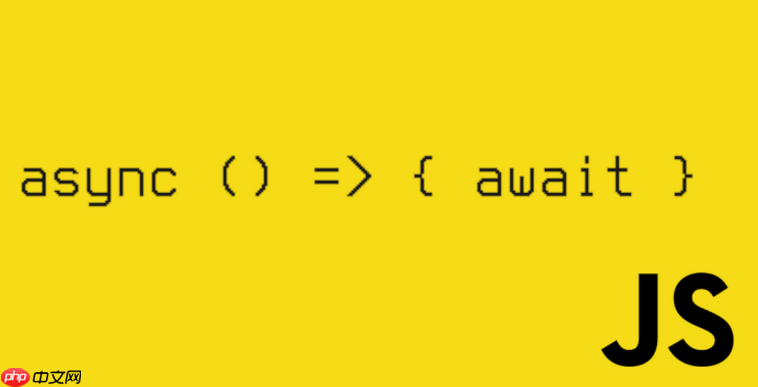
實(shí)踐技巧2:利用 Shadow DOM 實(shí)現(xiàn)樣式隔離
Shadow DOM 是 Web Components 的關(guān)鍵特性,它允許你為組件創(chuàng)建獨(dú)立的 DOM 樹,這意味著組件的樣式不會(huì)受到外部css的影響,反之亦然。這避免了全局樣式污染,讓組件更加可靠。
例如,在上面的 DatePicker 組件中,樣式定義在
一個(gè)需要注意的點(diǎn)是,雖然 Shadow DOM 提供了隔離,但仍然可以通過 CSS 自定義屬性(CSS variables)來控制組件的某些樣式。這提供了一種靈活的方式來定制組件的外觀。
實(shí)踐技巧3:使用模板和插槽增強(qiáng)組件靈活性
模板()允許你定義可重用的 HTML 片段,而插槽(
考慮一個(gè)卡片組件:
<template id="card-template"> <style> .card { border: 1px solid #ccc; padding: 10px; } </style> <div class="card"> <slot name="title">默認(rèn)標(biāo)題</slot> <slot>默認(rèn)內(nèi)容</slot> </div> </template> <script> class CardComponent extends HTMLElement { constructor() { super(); this.shadow = this.attachShadow({ mode: 'open' }); const template = document.getElementById('card-template'); this.shadow.appendChild(template.content.cloneNode(true)); } } customElements.define('card-component', CardComponent); </script>
然后,你可以這樣使用這個(gè)組件:
<card-component> <h2 slot="title">我的卡片標(biāo)題</h2> <p>這是卡片的內(nèi)容。</p> </card-component>
如果沒有提供 slot=”title” 的內(nèi)容,則會(huì)顯示“默認(rèn)標(biāo)題”。 這提供了一種簡單的方式來定義組件的默認(rèn)內(nèi)容,并在需要時(shí)進(jìn)行覆蓋。
實(shí)踐技巧4:組件通信的最佳實(shí)踐是什么?
組件通信是構(gòu)建復(fù)雜應(yīng)用的關(guān)鍵。Web Components 主要通過事件來進(jìn)行通信。自定義事件允許組件向外部世界發(fā)出信號(hào),而屬性則允許外部世界控制組件的行為。
舉個(gè)例子,假設(shè) DatePicker 組件需要通知外部世界日期已更改。
// 在 DatePicker 組件內(nèi)部 updateDate() { this.currentDateSpan.textContent = this.currentDate.toLocaleDateString(); this.dispatchEvent(new CustomEvent('date-changed', { detail: { date: this.currentDate } })); }
然后,在父組件中,你可以監(jiān)聽這個(gè)事件:
<date-picker id="my-date-picker"></date-picker> <script> const datePicker = document.getElementById('my-date-picker'); datePicker.addEventListener('date-changed', (event) => { console.log('日期已更改:', event.detail.date); }); </script>
另一方面,如果需要從外部控制 DatePicker 組件,可以使用屬性。例如,你可以添加一個(gè) date 屬性,允許外部設(shè)置日期。
總而言之,掌握封裝、隔離、靈活性和通信這四個(gè)實(shí)踐技巧,你就能更加高效地使用JS來開發(fā)Web Components,構(gòu)建可維護(hù)、可復(fù)用的組件化應(yīng)用。
.jpg)













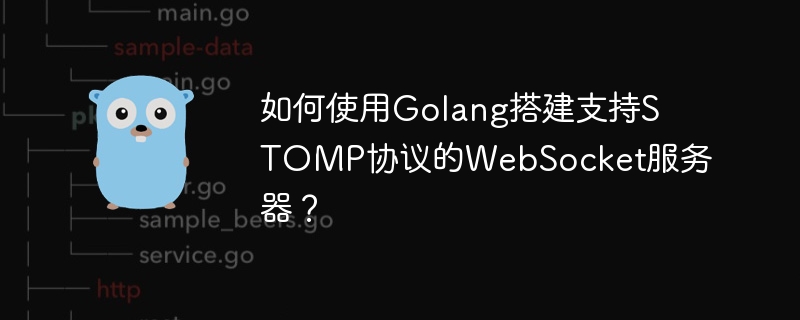

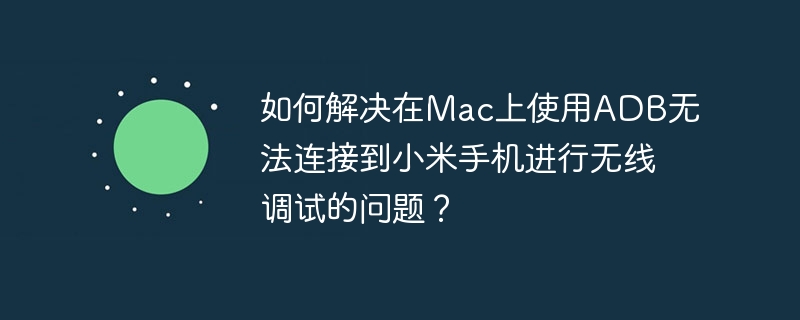

.png)
