實(shí)現(xiàn)主題切換的核心方法有三種:1.修改css類名,通過為body元素添加或移除類如.dark-theme實(shí)現(xiàn)樣式變化;2.切換css文件,動(dòng)態(tài)修改標(biāo)簽的href屬性加載不同主題文件;3.使用css變量,在JavaScript中修改變量值以更新主題。以上方法均可結(jié)合localstorage保存用戶選擇,使主題設(shè)置在頁面刷新后仍可保留。對(duì)于更復(fù)雜的定制,可通過保存用戶選擇的顏色等信息到localstorage并動(dòng)態(tài)設(shè)置css變量實(shí)現(xiàn)。過渡效果則可通過css的transition屬性或javascript控制opacity等方式優(yōu)化。
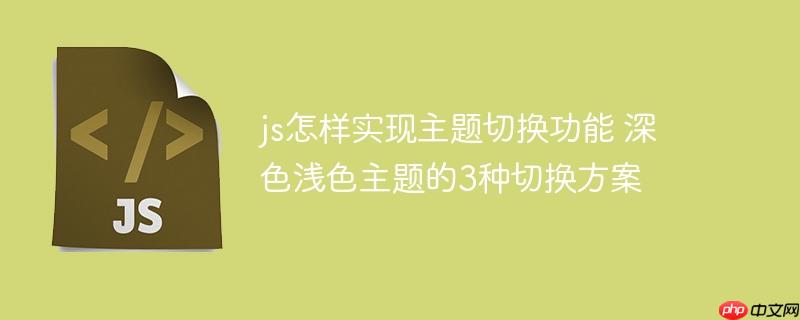
實(shí)現(xiàn)主題切換,核心在于改變CSS樣式。通常可以通過修改CSS類名、切換CSS文件或使用CSS變量來實(shí)現(xiàn)。以下提供三種常用的JavaScript實(shí)現(xiàn)深色/淺色主題切換的方案。

解決方案
方案一:修改CSS類名
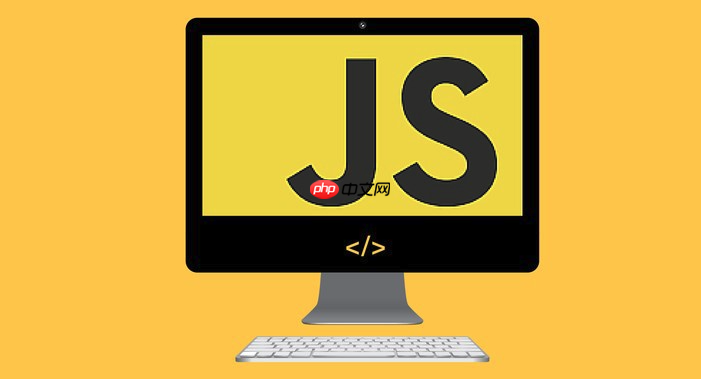
這是最常見也最簡(jiǎn)單的方法。我們?yōu)閎ody元素添加一個(gè)類名,例如dark-theme,當(dāng)切換到深色主題時(shí),就添加這個(gè)類名;切換到淺色主題時(shí),移除這個(gè)類名。CSS中針對(duì).dark-theme定義深色主題的樣式。

html:
<!DOCTYPE html> <html> <head> <title>主題切換</title> <link rel="stylesheet" href="style.css"> </head> <body> <button id="theme-toggle">切換主題</button> <script src="script.JS"></script> </body> </html>
CSS (style.css):
body { background-color: #fff; color: #000; } .dark-theme { background-color: #333; color: #fff; } .dark-theme h1 { color: lightblue; /* 深色主題下,h1 顏色 */ }
JavaScript (script.js):
const themeToggle = document.getElementById('theme-toggle'); const body = document.body; themeToggle.addEventListener('click', () => { body.classList.toggle('dark-theme'); // 保存主題到 localStorage if (body.classList.contains('dark-theme')) { localStorage.setItem('theme', 'dark'); } else { localStorage.setItem('theme', 'light'); } }); // 頁面加載時(shí)檢查 localStorage const savedTheme = localStorage.getItem('theme'); if (savedTheme === 'dark') { body.classList.add('dark-theme'); }
方案二:切換CSS文件
這種方法需要準(zhǔn)備兩套CSS文件,分別對(duì)應(yīng)淺色和深色主題。通過JavaScript動(dòng)態(tài)修改標(biāo)簽的href屬性來切換CSS文件。
HTML:
<!DOCTYPE html> <html> <head> <title>主題切換</title> <link rel="stylesheet" href="light.css" id="theme-stylesheet"> </head> <body> <button id="theme-toggle">切換主題</button> <script src="script.js"></script> </body> </html>
light.css (淺色主題):
body { background-color: #fff; color: #000; }
dark.css (深色主題):
body { background-color: #333; color: #fff; }
JavaScript (script.js):
const themeToggle = document.getElementById('theme-toggle'); const themeStylesheet = document.getElementById('theme-stylesheet'); themeToggle.addEventListener('click', () => { if (themeStylesheet.getAttribute('href') === 'light.css') { themeStylesheet.setAttribute('href', 'dark.css'); localStorage.setItem('theme', 'dark'); } else { themeStylesheet.setAttribute('href', 'light.css'); localStorage.setItem('theme', 'light'); } }); // 頁面加載時(shí)檢查 localStorage const savedTheme = localStorage.getItem('theme'); if (savedTheme === 'dark') { themeStylesheet.setAttribute('href', 'dark.css'); }
方案三:使用CSS變量 (Custom Properties)
CSS變量允許我們?cè)贑SS中定義變量,并在JavaScript中修改這些變量的值。這是一種更靈活的方法,可以實(shí)現(xiàn)更細(xì)粒度的控制。
HTML:
<!DOCTYPE html> <html> <head> <title>主題切換</title> <link rel="stylesheet" href="style.css"> </head> <body> <button id="theme-toggle">切換主題</button> <script src="script.js"></script> </body> </html>
CSS (style.css):
:root { --bg-color: #fff; --text-color: #000; } body { background-color: var(--bg-color); color: var(--text-color); } /* 深色主題變量 */ .dark-theme { --bg-color: #333; --text-color: #fff; }
JavaScript (script.js):
const themeToggle = document.getElementById('theme-toggle'); const body = document.body; themeToggle.addEventListener('click', () => { body.classList.toggle('dark-theme'); if (body.classList.contains('dark-theme')) { localStorage.setItem('theme', 'dark'); } else { localStorage.setItem('theme', 'light'); } }); // 頁面加載時(shí)檢查 localStorage const savedTheme = localStorage.getItem('theme'); if (savedTheme === 'dark') { body.classList.add('dark-theme'); }
如何持久化主題選擇?
用戶切換主題后,刷新頁面會(huì)丟失主題設(shè)置。可以使用localStorage或cookies來保存用戶的選擇。在頁面加載時(shí),從localStorage或cookies中讀取主題設(shè)置,并應(yīng)用到頁面上。 上面的示例代碼中,已經(jīng)包含了使用 localStorage 持久化主題的實(shí)現(xiàn)。
如何實(shí)現(xiàn)更復(fù)雜的主題定制?
對(duì)于更復(fù)雜的主題定制,例如允許用戶自定義顏色、字體等,可以使用CSS變量。將用戶選擇的顏色值保存到localStorage中,并在頁面加載時(shí),動(dòng)態(tài)設(shè)置CSS變量的值。 也可以考慮使用CSS-in-JS庫,例如styled-components或Emotion,它們提供了更強(qiáng)大的主題管理功能。
如何優(yōu)雅地處理主題切換時(shí)的過渡效果?
直接切換主題可能會(huì)顯得生硬。可以使用CSS的transition屬性來添加過渡效果。例如,在body元素上添加transition: background-color 0.3s ease;,可以使背景顏色切換更加平滑。 或者使用JavaScript來控制過渡效果,例如在切換主題前,先將元素的opacity設(shè)置為0,然后切換主題,再將opacity設(shè)置為1。 這種方法可以實(shí)現(xiàn)更復(fù)雜的過渡效果。
.jpg)















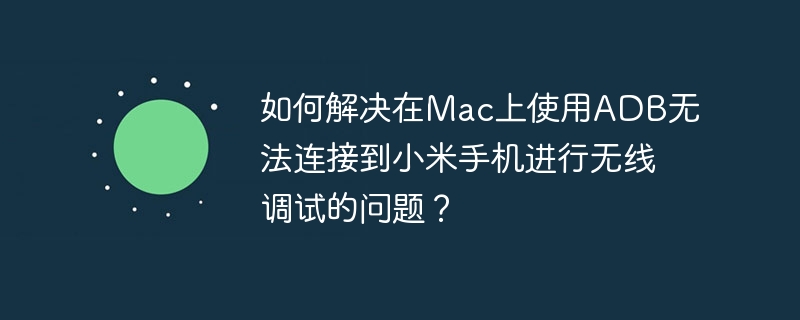

.png)
