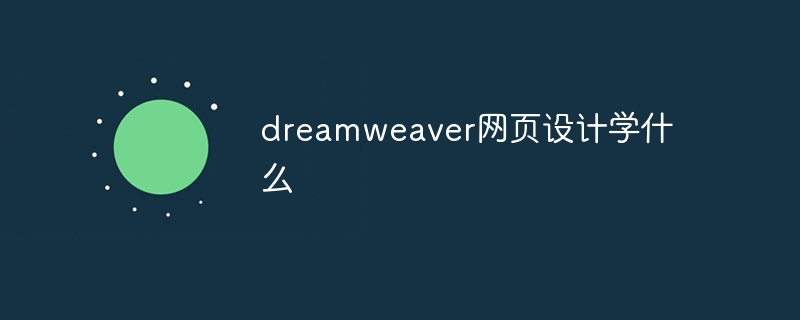這里以創建一個 javascript 代碼片段為例:
1、首先可以打開一個javascript的文件(或在當前打開文件中)按快捷鍵Ctrl+Shift+P打開命令輸入 snippet : (也可以點擊文件=>首選項=>用戶代碼片段)
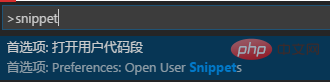
2、選擇選項后會出現一個語言列表用以選擇給哪種語言創建代碼段。這里以設置javascript的Console.WriteLine代碼段為例,其他語言方法是一樣的。
選擇javascript后會自動打開一個JSON格式的配置文件
{ //?Place?your?snippets?for?javascript?here.?Each?snippet?is?defined?under?a?snippet?name?and?has?a?prefix,?body?and? //?description.?The?prefix?is?what?is?used?to?trigger?the?snippet?and?the?body?will?be?expanded?and?inserted.?Possible?variables?are: //?$1,?$2?for?tab?stops,?$0?for?the?final?cursor?position,?and?${1:label},?${2:another}?for?placeholders.?Placeholders?with?the? //?same?ids?are?connected. //?Example: //?"Print?to?console":?{ //? "prefix":?"log", //? "body":?[ //? "console.log('$1');", //? "$2" //? ], //? "description":?"Log?output?to?console" //?}, }
根據自身需要修改內容如下:
{ //?Place?your?snippets?for?javascript?here.?Each?snippet?is?defined?under?a?snippet?name?and?has?a?prefix,?body?and? //?description.?The?prefix?is?what?is?used?to?trigger?the?snippet?and?the?body?will?be?expanded?and?inserted.?Possible?variables?are: //?$1,?$2?for?tab?stops,?$0?for?the?final?cursor?position,?and?${1:label},?${2:another}?for?placeholders.?Placeholders?with?the? //?same?ids?are?connected. //?Example: "Page?Header":?{ "prefix":?"ducx", "body":?[ "/**", "?*?$1", "?*?", "?*?@author?ducx", "?*?@created?$CURRENT_YEAR/$CURRENT_MONTH/$CURRENT_DATE?$CURRENT_HOUR:$CURRENT_MINUTE:$CURRENT_SECOND", "?*/", "$2" ], "description":?"page?header" } }
保存之后,打開一個 js 文件,輸入前綴 ducx?出現快捷提示窗后回車,此時已經生成了我們自定義的代碼片段結構,依次按?tab 。
/** ?*? ?*? ?*?@author?ducx ?*?@created?2018/08/31?17:08:37 ?*/
推薦教程:vscode教程
? 版權聲明
文章版權歸作者所有,未經允許請勿轉載。
THE END
喜歡就支持一下吧
相關推薦