
wordpress分類與標(biāo)簽等存檔頁怎么實現(xiàn)置頂?
本文實例講述了WordPress分類與標(biāo)簽等存檔頁實現(xiàn)置頂?shù)姆椒ā7窒斫o大家供大家參考。具體分析如下:
推薦:《wordpress教程》
在wordpress中默認(rèn)能置頂文章就是只有首頁了,如果我們希望分類/標(biāo)簽等存檔頁也能置頂文章我們需要二次開發(fā).
現(xiàn)在參考wp-includes/query.php中首頁置頂?shù)拇a,稍微修改一下,可以讓分類頁、標(biāo)簽頁、作者頁和日期頁等存檔頁面也能像首頁一樣在頂部顯示其范圍內(nèi)的置頂文章,把下面的代碼放到當(dāng)前主題下的functions.php中就可以了.
代碼如下:
add_filter('the_posts',?'putStickyOnTop'?);? function?putStickyOnTop(?$posts?)?{? if(is_home()?||?!is_main_query()?||?!is_archive())? return?$posts;? global?$wp_query;? $sticky_posts?=?get_option('sticky_posts');? if?(?$wp_query->query_vars['paged']??$sticky_posts?)?);? foreach?(?$stickies1?as?$sticky_post1?)?{? //?判斷當(dāng)前是否分類頁? if($wp_query->is_category?==?1?&&?!has_category($wp_query->query_vars['cat'],?$sticky_post1->ID))?{? //?去除不屬于本分類的文章? $offset1?=?array_search($sticky_post1->ID,?$sticky_posts);? unset(?$sticky_posts[$offset1]?);? }? if($wp_query->is_tag?==?1?&&?has_tag($wp_query->query_vars['tag'],?$sticky_post1->ID))?{? //?去除不屬于本標(biāo)簽的文章? $offset1?=?array_search($sticky_post1->ID,?$sticky_posts);? unset(?$sticky_posts[$offset1]?);? }? if($wp_query->is_year?==?1?&&?date_i18n('Y',?strtotime($sticky_post1->post_date))!=$wp_query->query['m'])?{? //?去除不屬于本年份的文章? $offset1?=?array_search($sticky_post1->ID,?$sticky_posts);? unset(?$sticky_posts[$offset1]?);? }? if($wp_query->is_month?==?1?&&?date_i18n('Ym',?strtotime($sticky_post1->post_date))!=$wp_query->query['m'])?{? //?去除不屬于本月份的文章? $offset1?=?array_search($sticky_post1->ID,?$sticky_posts);? unset(?$sticky_posts[$offset1]?);? }? if($wp_query->is_day?==?1?&&?date_i18n('Ymd',?strtotime($sticky_post1->post_date))!=$wp_query->query['m'])?{? //?去除不屬于本日期的文章? $offset1?=?array_search($sticky_post1->ID,?$sticky_posts);? unset(?$sticky_posts[$offset1]?);? }? if($wp_query->is_author?==?1?&&?$sticky_post1->post_author?!=?$wp_query->query_vars['author'])?{? //?去除不屬于本作者的文章? $offset1?=?array_search($sticky_post1->ID,?$sticky_posts);? unset(?$sticky_posts[$offset1]?);? }? }? $num_posts?=?count($posts);? $sticky_offset?=?0;? //?Loop?over?posts?and?relocate?stickies?to?the?front.? for?(?$i?=?0;?$i?ID,?$sticky_posts)?)?{? $sticky_post?=?$posts[$i];? //?Remove?sticky?from?current?position? array_splice($posts,?$i,?1);? //?Move?to?front,?after?other?stickies? array_splice($posts,?$sticky_offset,?0,?array($sticky_post));? //?Increment?the?sticky?offset.?The?next?sticky?will?be?placed?at?this?offset.? $sticky_offset++;? //?Remove?post?from?sticky?posts?array? $offset?=?array_search($sticky_post->ID,?$sticky_posts);? unset(?$sticky_posts[$offset]?);? }? }? //?If?any?posts?have?been?excluded?specifically,?Ignore?those?that?are?sticky.? if?(?!emptyempty($sticky_posts)?&&?!emptyempty($wp_query->query_vars['post__not_in']?)?)? $sticky_posts?=?array_diff($sticky_posts,?$wp_query->query_vars['post__not_in']);? //?Fetch?sticky?posts?that?weren't?in?the?query?results? if?(?!emptyempty($sticky_posts)?)?{? $stickies?=?get_posts(?array(? 'post__in'?=>?$sticky_posts,? 'post_type'?=>?$wp_query->query_vars['post_type'],? 'post_status'?=>?'publish',? 'nopaging'?=>?true? )?);? foreach?(?$stickies?as?$sticky_post?)?{? array_splice(?$posts,?$sticky_offset,?0,?array(?$sticky_post?)?);? $sticky_offset++;? }? }? }? return?$posts;? }
代碼說明:
1、如果你想讓存檔頁也都顯示全部置頂文章,那么就刪掉11-43行的代碼;
2、如果不想在某分類頁顯示置頂文章,將第 3 行的
代碼如下:
if(? //改成:? //?abc是分類名稱? if?(?is_category(?'abc'?)?||
3、如果不想某標(biāo)簽頁顯示置頂文章,將第 3 行的代碼
代碼如下:
if(? //改成:? //?abc是標(biāo)簽名稱? if?(?is_tag(?'abc'?)?||
4、如果不想某作者頁顯示置頂文章,將第 3 行的
代碼如下:
if(? //改成:? //?abc是作者昵稱? if?(?is_author(?'abc'?)?||
5、以上代碼只對主循環(huán)有效,如果你在存檔頁使用WP_Query或query_posts來獲取文章列表,又像讓這些列表頂部顯示置頂文章,可以把第3行代碼中的以下代碼刪掉(注意:可能會導(dǎo)致文章顯示數(shù)量跟你設(shè)置的不一樣):
代碼如下:
代碼如下:
||?!is_main_query()
置頂樣式:如果你想給置頂文章添加樣式,將以下代碼添加到functions.php中,會給置頂文章添加一個名為 sticky 的class,具體的css代碼,再自行自定義:
代碼如下:
add_filter('post_class',?'addStickyClass'?,10,3?);? function?addStickyClass(?$classes,?$class,?$post_id?){? if(?is_sticky()?&&?is_category()?&&?!isset(?$classes['sticky']?)?){? $classes[]?=?'sticky';? }? return?$classes;? }
希望本文所述對大家的wordpress教程有所幫助。











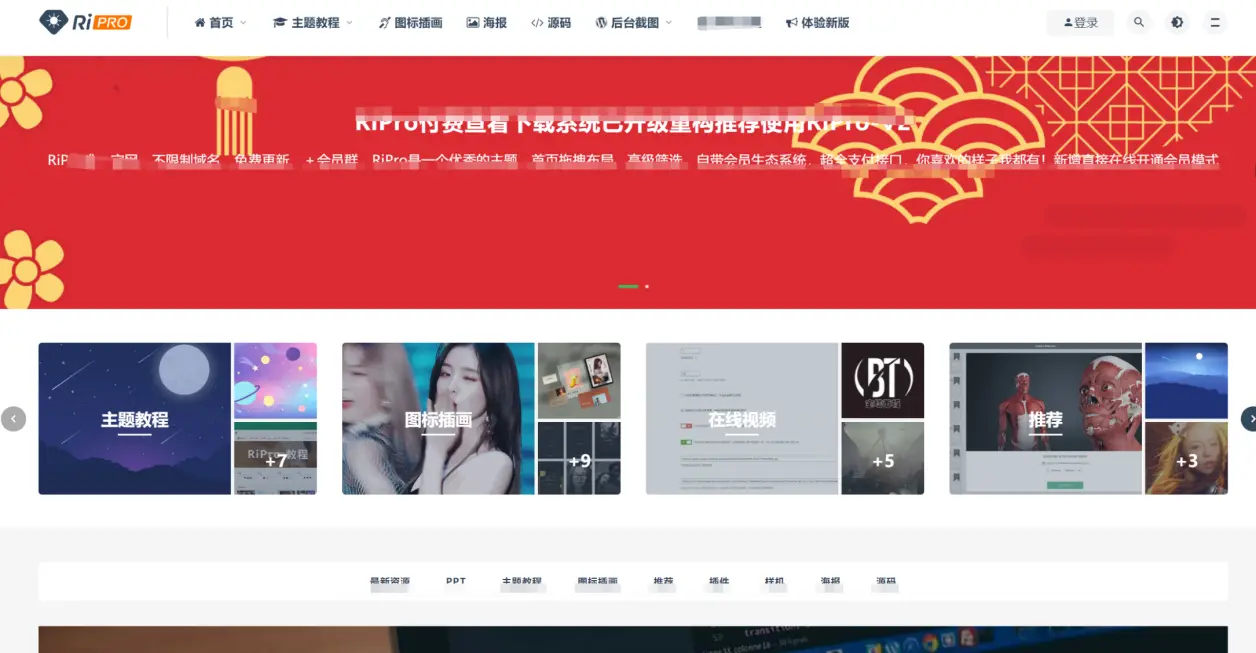






.png)
