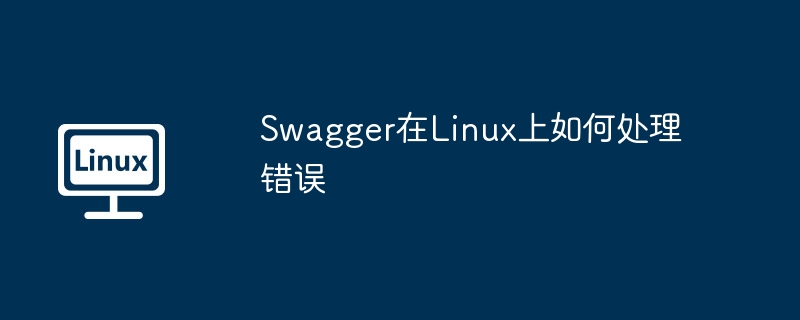
本文指導您如何在linux環境下排查和解決Swagger相關的錯誤。
一、排查步驟:
<dependency> <groupId>io.springfox</groupId> <artifactId>springfox-swagger2</artifactId> <version>2.9.2</version> </dependency> <dependency> <groupId>io.springfox</groupId> <artifactId>springfox-swagger-ui</artifactId> <version>2.9.2</version> </dependency>
- 檢查Swagger配置: 確保Swagger配置正確。spring boot項目通常需要一個Swagger配置類,例如:
import springfox.documentation.builders.*; import springfox.documentation.spi.DocumentationType; import springfox.documentation.spring.web.plugins.Docket; import springfox.documentation.swagger2.annotations.EnableSwagger2; import org.springframework.context.annotation.Bean; import org.springframework.context.annotation.Configuration; @Configuration @EnableSwagger2 public class SwaggerConfig { @Bean public Docket api() { return new Docket(DocumentationType.SWAGGER_2) .select() .apis(RequestHandlerSelectors.any()) .paths(PathSelectors.any()) .build(); } }
-
端口和防火墻: 確認應用使用正確端口,且防火墻允許訪問該端口。例如,若應用運行在8080端口,則使用 sudo ufw allow 8080 打開端口。
-
URL驗證: 使用正確的URL訪問Swagger,通常格式為 http://your-server-ip:port/swagger-ui.html。
-
日志檢查: 查看應用日志,查找錯誤或異常信息,這有助于診斷問題。
-
應用重啟: 重啟應用嘗試解決潛在問題。
-
nginx代理: 若使用Nginx代理,請確保Nginx配置正確,避免URL路徑改變導致Swagger無法找到json文件。
-
404錯誤處理: 如果遇到404錯誤,嘗試添加注解解決。例如,在Spring Boot項目中:
@Configuration @EnableSwagger2 public class SwaggerConfig { // ...其他配置... @Bean public Docket api() { return new Docket(DocumentationType.SWAGGER_2) .select() .apis(RequestHandlerSelectors.any()) .paths(PathSelectors.any()) .build() .pathMapping("/api-docs"); } }
并在 application.properties 文件中添加:
springfox.documentation.swagger-ui.base-path=/api-docs
二、持續排查:
如果問題仍然存在,請提供更多項目和環境細節,以便進一步診斷。 例如,具體的錯誤信息、應用框架版本、操作系統版本等信息將非常有幫助。
? 版權聲明
文章版權歸作者所有,未經允許請勿轉載。
THE END


















