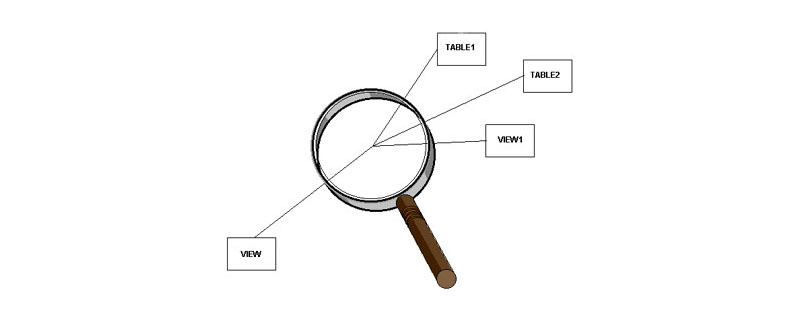在JavaScript中使用fetch api的方法如下:1. 基本用法:使用fetch(‘url’).then().catch()獲取數據。2. 發送post請求:使用fetch(‘url’, {method: ‘post’, headers, body})發送數據。3. 錯誤處理:檢查response.ok并手動拋出錯誤。4. 性能優化:使用async/await語法簡化代碼和錯誤處理。fetch api簡化了網絡請求處理,但不支持進度事件。

你想知道如何在JavaScript中使用fetch API?fetch API 是現代瀏覽器提供的一種強大工具,用于異步地獲取資源。它可以簡化http請求的處理,尤其是在處理json數據時非常方便。
我記得第一次使用fetch API時,感覺就像打開了一扇新的大門。之前,我總是依賴于XMLHttpRequest或一些庫來處理網絡請求,但fetch API讓我體驗到了一種更簡潔、更優雅的方式。
讓我們深入探討一下fetch API的使用方法吧。
立即學習“Java免費學習筆記(深入)”;
首先,fetch API的基本用法非常簡單,你只需要傳入一個URL,就能發起一個GET請求:
fetch('https://api.example.com/data') .then(response => response.json()) .then(data => console.log(data)) .catch(error => console.error('Error:', error));
這段代碼展示了如何從一個API獲取JSON數據。fetch返回一個promise,你可以通過.then()方法處理響應數據。如果發生錯誤,可以使用.catch()來捕獲。
但fetch API的魅力不止于此,它還支持各種HTTP方法,比如POST、PUT、delete等。你可以通過第二個參數傳遞一個配置對象來指定請求方法和數據:
fetch('https://api.example.com/data', { method: 'POST', headers: { 'Content-Type': 'application/json', }, body: JSON.stringify({ title: 'Fetch API Example', body: 'This is a test post', userId: 1, }), }) .then(response => response.json()) .then(data => console.log('Success:', data)) .catch((error) => console.error('Error:', error));
這段代碼展示了如何發送一個POST請求,并傳遞JSON數據。注意headers和body的設置,這對于不同的api調用是非常重要的。
使用fetch API時,我發現有些常見的誤區和陷阱需要注意。比如,fetch不會自動拋出HTTP錯誤狀態碼的錯誤,你需要手動檢查:
fetch('https://api.example.com/data') .then(response => { if (!response.ok) { throw new Error('Network response was not ok'); } return response.json(); }) .then(data => console.log(data)) .catch(error => console.error('There was a problem with the fetch operation:', error));
這里,我們使用response.ok來檢查響應是否成功,如果不是,則拋出一個錯誤。
關于性能優化和最佳實踐,我建議你考慮使用async/await語法,它可以使代碼更易讀,也更容易處理錯誤:
async function fetchData() { try { const response = await fetch('https://api.example.com/data'); if (!response.ok) { throw new Error('Network response was not ok'); } const data = await response.json(); console.log(data); } catch (error) { console.error('There was a problem with the fetch operation:', error); } } fetchData();
使用async/await不僅讓代碼看起來更整潔,還能更好地管理異步操作的流程。
在實際項目中,我發現fetch API的一個小缺點是它不支持進度事件。如果你需要監控上傳或下載的進度,可能需要考慮使用其他庫或方法,比如XMLHttpRequest或一些第三方庫。
總的來說,fetch API是一個非常強大的工具,它簡化了網絡請求的處理,使得開發者能夠更專注于業務邏輯而不是繁瑣的網絡請求細節。希望這些分享能幫助你更好地使用fetch API,如果你有任何問題或其他經驗,歡迎交流!