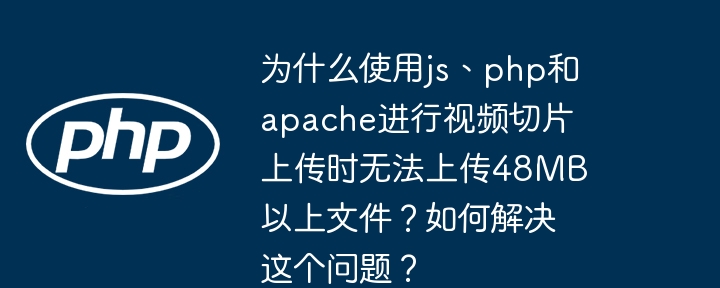使用fetch api在JavaScript中可以通過fetch()函數進行網絡請求。1. 基本get請求:fetch(‘url’).then(response => response.JSon()).then(data => console.log(data)).catch(Error => console.error(‘error:’, error));2. 使用async/await:async function fetchdata() { try { const response = await fetch(‘url’); const data = await response.json(); console.log(data); } catch (error) { console.error(‘error:’, error); }} fetchdata();3. post請求:fetch(‘url’, { method: ‘post’, headers: { ‘content-type’: ‘application/json’, }, body: json.stringify({ key: ‘value’ }), }).then(response => response.json()).then(data => console.log(data)).catch(error => console.error(‘error:’, error));4. 錯誤處理:檢查響應狀態碼,確保正確處理網絡和服務器錯誤。5. 性能優化:使用緩存策略、請求合并和預加載技術。

要回答”js如何使用FetchAPI”這個問題,我們需要深入探討Fetch API在JavaScript中的使用方法和場景。Fetch API是現代Web開發中處理網絡請求的強大工具,它提供了比傳統的XMLHttpRequest更簡潔、更有力的方式來進行異步數據獲取。
Fetch API的核心是fetch()函數,它返回一個promise,允許我們使用async/await語法來處理異步操作,這大大簡化了異步編程的復雜度。使用Fetch API,你可以輕松地發送GET、POST請求,處理響應數據,無論是JSON、文本還是二進制數據,都能輕松應對。
讓我們從一個簡單的GET請求開始,逐步深入到更復雜的使用場景:
fetch('https://api.example.com/data') .then(response => response.json()) .then(data => console.log(data)) .catch(error => console.error('Error:', error));
這段代碼展示了如何使用Fetch API發起一個GET請求,獲取JSON數據并在控制臺輸出。如果你更喜歡使用async/await,可以這樣寫:
async function fetchData() { try { const response = await fetch('https://api.example.com/data'); const data = await response.json(); console.log(data); } catch (error) { console.error('Error:', error); } } fetchData();
Fetch API的強大之處不僅在于其簡潔性,還在于它提供了靈活的選項來定制請求。讓我們看一些更高級的用法:
fetch('https://api.example.com/data', { method: 'POST', headers: { 'Content-Type': 'application/json', }, body: JSON.stringify({ key: 'value' }), }) .then(response => response.json()) .then(data => console.log(data)) .catch(error => console.error('Error:', error));
在這個例子中,我們展示了如何發送POST請求,并在請求體中傳遞JSON數據。值得注意的是,Fetch API允許我們通過headers選項來設置請求頭,這在處理需要認證的API時非常有用。
然而,使用Fetch API時也有一些需要注意的地方。首先,Fetch API的默認行為是不會發送Cookie的,如果你的應用依賴于cookie進行認證,你需要設置credentials: ‘include’選項。其次,Fetch API在處理網絡錯誤時會返回一個Promise rejection,這意味著你需要使用.catch()或try/catch來處理這些錯誤。
關于性能優化,使用Fetch API時,我們可以考慮以下幾點:
- 緩存策略:通過設置cache選項,可以控制請求的緩存行為,這在提升應用性能方面非常重要。
- 請求合并:對于頻繁的請求,可以考慮使用請求合并技術,減少網絡開銷。
- 預加載:在用戶可能需要數據之前提前加載,可以提高用戶體驗。
在實際開發中,我發現Fetch API的一個常見誤區是處理錯誤響應(如404或500錯誤)。Fetch API不會將這些錯誤響應視為網絡錯誤,因此不會觸發Promise rejection。為了正確處理這些情況,你需要檢查響應的狀態碼:
fetch('https://api.example.com/data') .then(response => { if (!response.ok) { throw new Error('Network response was not ok'); } return response.json(); }) .then(data => console.log(data)) .catch(error => console.error('There was a problem with the fetch operation:', error));
通過這些示例和討論,我希望你能對如何使用Fetch API有一個全面的理解。Fetch API不僅簡化了網絡請求的處理,還提供了豐富的選項來滿足各種開發需求。在使用過程中,注意錯誤處理和性能優化,可以讓你的應用更加健壯和高效。