在html中插入倒計(jì)時(shí)器可以使用JavaScript實(shí)現(xiàn)。具體步驟包括:1. 設(shè)置目標(biāo)時(shí)間;2. 使用setinterval或requestanimationframe更新倒計(jì)時(shí);3. 通過dom操作更新顯示內(nèi)容;4. 處理倒計(jì)時(shí)結(jié)束的情況。

在HTML中插入倒計(jì)時(shí)器是一種常見的需求,特別是在電商網(wǎng)站的促銷活動(dòng)、活動(dòng)倒計(jì)時(shí)或限時(shí)優(yōu)惠等場(chǎng)景中。倒計(jì)時(shí)器不僅能增加用戶的緊迫感,還能提高用戶的參與度和轉(zhuǎn)化率。
要實(shí)現(xiàn)一個(gè)倒計(jì)時(shí)器,我們可以使用JavaScript來處理時(shí)間邏輯,再通過DOM操作來更新HTML中的顯示內(nèi)容。下面我們來詳細(xì)探討如何實(shí)現(xiàn)這個(gè)功能,以及一些在實(shí)際應(yīng)用中可能會(huì)遇到的問題和優(yōu)化策略。
首先,讓我們從一個(gè)簡(jiǎn)單的HTML結(jié)構(gòu)開始,然后用JavaScript來實(shí)現(xiàn)倒計(jì)時(shí)邏輯:
立即學(xué)習(xí)“前端免費(fèi)學(xué)習(xí)筆記(深入)”;
<!DOCTYPE html> <html lang="en"> <head> <meta charset="UTF-8"> <meta name="viewport" content="width=device-width, initial-scale=1.0"> <title>Countdown Timer</title> <style> #countdown { font-size: 2em; text-align: center; margin-top: 50px; } </style> </head> <body> <div id="countdown"></div> <script> // 設(shè)置目標(biāo)時(shí)間 const targetdate = new Date('2023-12-31T23:59:59').getTime(); // 啟動(dòng)倒計(jì)時(shí) const countdown = setInterval(function() { const now = new Date().getTime(); const distance = targetDate - now; // 計(jì)算剩余時(shí)間 const days = Math.floor(distance / (1000 * 60 * 60 * 24)); const hours = Math.floor((distance % (1000 * 60 * 60 * 24)) / (1000 * 60 * 60)); const minutes = Math.floor((distance % (1000 * 60 * 60)) / (1000 * 60)); const seconds = Math.floor((distance % (1000 * 60)) / 1000); // 更新DOM document.getElementById('countdown').innerHTML = days + 'd ' + hours + 'h ' + minutes + 'm ' + seconds + 's '; // 倒計(jì)時(shí)結(jié)束 if (distance < 0) { clearInterval(countdown); document.getElementById('countdown').innerHTML = 'EXPIred'; } }, 1000); </script> </body> </html>
這個(gè)簡(jiǎn)單的倒計(jì)時(shí)器實(shí)現(xiàn)了基本的功能,但我們需要考慮一些更深入的問題和優(yōu)化策略。
在實(shí)際應(yīng)用中,我們可能會(huì)遇到以下幾個(gè)問題:
- 時(shí)間精度問題:JavaScript的Date對(duì)象在處理時(shí)間時(shí)可能會(huì)有微小的誤差,特別是當(dāng)頁面長(zhǎng)時(shí)間運(yùn)行時(shí)。可以通過使用服務(wù)器時(shí)間同步或更精確的時(shí)間庫來解決。
- 性能考慮:如果倒計(jì)時(shí)器在頁面上頻繁更新,可能會(huì)影響性能。可以考慮使用requestAnimationFrame替代setInterval,這樣可以與瀏覽器的繪制循環(huán)同步,減少性能開銷。
- 用戶體驗(yàn):倒計(jì)時(shí)器的顯示方式和樣式對(duì)用戶體驗(yàn)有很大影響。可以考慮添加動(dòng)畫效果或不同的顯示格式來增強(qiáng)用戶體驗(yàn)。
- 錯(cuò)誤處理:如果目標(biāo)時(shí)間設(shè)置錯(cuò)誤或格式不正確,可能會(huì)導(dǎo)致倒計(jì)時(shí)器無法正常工作。需要添加錯(cuò)誤處理機(jī)制來處理這些情況。
為了進(jìn)一步優(yōu)化和增強(qiáng)我們的倒計(jì)時(shí)器,我們可以考慮以下策略:
- 使用更精確的時(shí)間庫:例如Moment.JS或Date-fns,這些庫提供了更精確的時(shí)間處理功能。
- 優(yōu)化性能:可以使用requestAnimationFrame來替代setInterval,這樣可以減少對(duì)瀏覽器性能的影響。
- 增強(qiáng)用戶體驗(yàn):可以添加動(dòng)畫效果或使用SVG來創(chuàng)建更具吸引力的倒計(jì)時(shí)器顯示。
- 錯(cuò)誤處理和用戶反饋:添加錯(cuò)誤處理機(jī)制,并在倒計(jì)時(shí)器結(jié)束時(shí)提供明確的用戶反饋。
下面是一個(gè)使用requestAnimationFrame和更精確的時(shí)間處理的優(yōu)化版本:
<!DOCTYPE html> <html lang="en"> <head> <meta charset="UTF-8"> <meta name="viewport" content="width=device-width, initial-scale=1.0"> <title>Optimized Countdown Timer</title> <style> #countdown { font-size: 2em; text-align: center; margin-top: 50px; } </style> </head> <body> <div id="countdown"></div> <script> // 使用更精確的時(shí)間庫(這里假設(shè)使用了moment.js) const moment = window.moment; // 設(shè)置目標(biāo)時(shí)間 const targetDate = moment('2023-12-31T23:59:59'); function updateCountdown() { const now = moment(); const duration = moment.duration(targetDate.diff(now)); if (duration.asMilliseconds() > 0) { const days = Math.floor(duration.asDays()); const hours = duration.hours(); const minutes = duration.minutes(); const seconds = duration.seconds(); document.getElementById('countdown').innerHTML = `${days}d ${hours}h ${minutes}m ${seconds}s`; requestAnimationFrame(updateCountdown); } else { document.getElementById('countdown').innerHTML = 'EXPIRED'; } } // 啟動(dòng)倒計(jì)時(shí) updateCountdown(); </script> </body> </html>
這個(gè)優(yōu)化版本使用了moment.js來處理時(shí)間,并使用requestAnimationFrame來更新倒計(jì)時(shí)器,這樣可以提高時(shí)間精度和性能。
總的來說,實(shí)現(xiàn)一個(gè)倒計(jì)時(shí)器看似簡(jiǎn)單,但要做到精確、性能優(yōu)良且用戶體驗(yàn)良好,需要考慮許多細(xì)節(jié)。通過不斷優(yōu)化和改進(jìn),我們可以創(chuàng)建出更好的倒計(jì)時(shí)器來滿足各種應(yīng)用場(chǎng)景的需求。
.jpg)














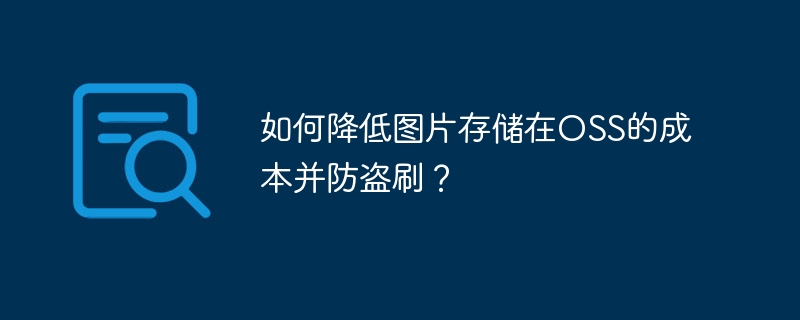


.png)
