前端實(shí)現(xiàn)倒計(jì)時(shí)功能的核心在于計(jì)算時(shí)間差并更新頁(yè)面元素,常見方式包括使用setinterval、date對(duì)象等。1.獲取目標(biāo)時(shí)間;2.計(jì)算當(dāng)前時(shí)間與目標(biāo)時(shí)間的差值;3.格式化剩余時(shí)間為“天 時(shí) 分 秒”;4.將格式化后的時(shí)間更新到頁(yè)面元素;5.使用定時(shí)器(如setinterval)定期執(zhí)行更新。為避免時(shí)間偏差,可采用服務(wù)器時(shí)間同步、performance.now()高精度時(shí)間戳等方式。頁(yè)面切換或刷新導(dǎo)致倒計(jì)時(shí)重置的問(wèn)題可通過(guò)localstorage、sessionstorage或服務(wù)器端存儲(chǔ)解決。除setinterval外,還可使用settimeout遞歸調(diào)用、requestanimationframe或第三方庫(kù)實(shí)現(xiàn)倒計(jì)時(shí)功能。
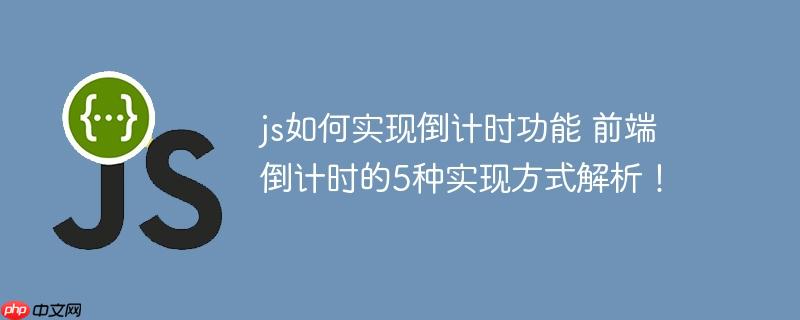
前端倒計(jì)時(shí)功能實(shí)現(xiàn)方式多種多樣,核心在于理解時(shí)間差的計(jì)算和頁(yè)面元素的更新。 無(wú)論是基于setInterval的簡(jiǎn)單實(shí)現(xiàn),還是利用Date對(duì)象進(jìn)行精確控制,選擇哪種方式取決于你的具體需求和對(duì)性能的要求。

解決方案
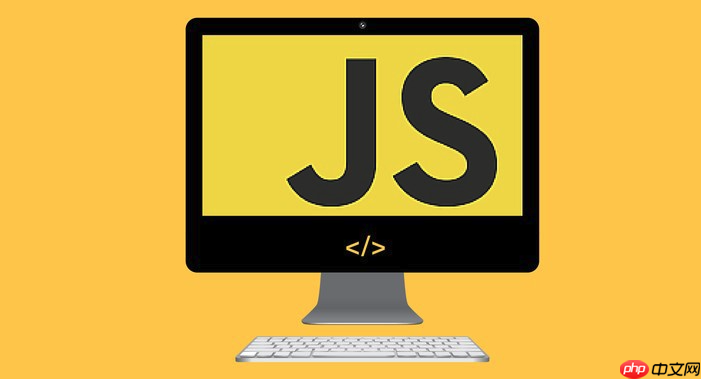
實(shí)現(xiàn)倒計(jì)時(shí)功能,通常需要以下幾個(gè)步驟:
立即學(xué)習(xí)“前端免費(fèi)學(xué)習(xí)筆記(深入)”;
- 獲取目標(biāo)時(shí)間: 確定倒計(jì)時(shí)結(jié)束的具體時(shí)間點(diǎn)。
- 計(jì)算時(shí)間差: 將目標(biāo)時(shí)間與當(dāng)前時(shí)間進(jìn)行比較,計(jì)算出剩余時(shí)間(通常以秒為單位)。
- 格式化時(shí)間: 將剩余時(shí)間轉(zhuǎn)換為易于理解的格式,例如“天 時(shí) 分 秒”。
- 更新頁(yè)面元素: 使用JavaScript將格式化后的時(shí)間顯示在頁(yè)面上。
- 定時(shí)器: 使用setInterval或setTimeout定期更新時(shí)間差和頁(yè)面元素。
以下是一個(gè)使用setInterval實(shí)現(xiàn)倒計(jì)時(shí)的簡(jiǎn)單示例:

function countdown(targetDate, elementId) { const targetTime = new Date(targetDate).getTime(); function updateTimer() { const now = new Date().getTime(); const timeLeft = targetTime - now; if (timeLeft <= 0) { clearInterval(timer); document.getElementById(elementId).textContent = "倒計(jì)時(shí)結(jié)束!"; return; } const days = Math.floor(timeLeft / (1000 * 60 * 60 * 24)); const hours = Math.floor((timeLeft % (1000 * 60 * 60 * 24)) / (1000 * 60 * 60)); const minutes = Math.floor((timeLeft % (1000 * 60 * 60)) / (1000 * 60)); const seconds = Math.floor((timeLeft % (1000 * 60)) / 1000); document.getElementById(elementId).textContent = `${days}天 ${hours}時(shí) ${minutes}分 ${seconds}秒`; } updateTimer(); // 立即執(zhí)行一次,避免頁(yè)面加載時(shí)出現(xiàn)空白 const timer = setInterval(updateTimer, 1000); // 每秒更新一次 } // 使用示例 countdown("2024-12-31 23:59:59", "countdown-timer");
html 結(jié)構(gòu):
<div id="countdown-timer"></div>
副標(biāo)題1
如何避免倒計(jì)時(shí)出現(xiàn)時(shí)間偏差?
倒計(jì)時(shí)出現(xiàn)時(shí)間偏差是常見問(wèn)題,主要原因在于JavaScript的Date對(duì)象精度有限,以及setInterval執(zhí)行的非絕對(duì)精確性。 避免偏差的方法包括:
- 使用服務(wù)器時(shí)間: 從服務(wù)器獲取當(dāng)前時(shí)間,而不是依賴客戶端時(shí)間。客戶端時(shí)間可能被用戶篡改或存在時(shí)區(qū)差異。
- 時(shí)間同步: 定期與服務(wù)器同步時(shí)間,校正客戶端時(shí)間。
- 利用performance.now(): performance.now()提供更高精度的時(shí)間戳,可以減少定時(shí)器帶來(lái)的誤差。
- 避免過(guò)度計(jì)算: 在setInterval回調(diào)函數(shù)中,盡量減少不必要的計(jì)算,避免阻塞主線程。
- 考慮使用Web Workers: 將倒計(jì)時(shí)邏輯放在Web Workers中運(yùn)行,避免主線程阻塞。
修改后的示例(使用performance.now()):
function accurateCountdown(targetDate, elementId) { const targetTime = new Date(targetDate).getTime(); let startTime = performance.now(); function updateTimer() { const now = performance.now(); const elapsed = now - startTime; const timeLeft = targetTime - (Date.now() + elapsed); // 修正時(shí)間差 if (timeLeft <= 0) { clearInterval(timer); document.getElementById(elementId).textContent = "倒計(jì)時(shí)結(jié)束!"; return; } const days = Math.floor(timeLeft / (1000 * 60 * 60 * 24)); const hours = Math.floor((timeLeft % (1000 * 60 * 60 * 24)) / (1000 * 60 * 60)); const minutes = Math.floor((timeLeft % (1000 * 60 * 60)) / (1000 * 60)); const seconds = Math.floor((timeLeft % (1000 * 60)) / 1000); document.getElementById(elementId).textContent = `${days}天 ${hours}時(shí) ${minutes}分 ${seconds}秒`; } updateTimer(); const timer = setInterval(updateTimer, 1000); }
副標(biāo)題2
如何處理頁(yè)面切換或刷新導(dǎo)致倒計(jì)時(shí)重置的問(wèn)題?
頁(yè)面切換或刷新會(huì)導(dǎo)致JavaScript代碼重新執(zhí)行,倒計(jì)時(shí)也會(huì)隨之重置。解決這個(gè)問(wèn)題,可以采用以下方法:
- 使用localStorage或sessionstorage: 在頁(yè)面關(guān)閉或刷新之前,將目標(biāo)時(shí)間和剩余時(shí)間存儲(chǔ)在localStorage或sessionStorage中。頁(yè)面重新加載后,從存儲(chǔ)中恢復(fù)倒計(jì)時(shí)。
- 使用Cookie: 與localStorage類似,可以使用Cookie存儲(chǔ)倒計(jì)時(shí)信息。
- 將倒計(jì)時(shí)狀態(tài)存儲(chǔ)在服務(wù)器: 將倒計(jì)時(shí)狀態(tài)存儲(chǔ)在服務(wù)器端,頁(yè)面重新加載后,從服務(wù)器獲取倒計(jì)時(shí)狀態(tài)。
示例 (使用 localStorage):
function persistentCountdown(targetDate, elementId) { const targetTime = new Date(targetDate).getTime(); function updateTimer() { let storedTimeLeft = localStorage.getItem('timeLeft'); let timeLeft = storedTimeLeft ? parseInt(storedTimeLeft, 10) : (targetTime - new Date().getTime()); if (timeLeft <= 0) { clearInterval(timer); document.getElementById(elementId).textContent = "倒計(jì)時(shí)結(jié)束!"; localStorage.removeItem('timeLeft'); return; } const days = Math.floor(timeLeft / (1000 * 60 * 60 * 24)); const hours = Math.floor((timeLeft % (1000 * 60 * 60 * 24)) / (1000 * 60 * 60)); const minutes = Math.floor((timeLeft % (1000 * 60 * 60)) / (1000 * 60)); const seconds = Math.floor((timeLeft % (1000 * 60)) / 1000); document.getElementById(elementId).textContent = `${days}天 ${hours}時(shí) ${minutes}分 ${seconds}秒`; localStorage.setItem('timeLeft', timeLeft.toString()); // 保存剩余時(shí)間 } updateTimer(); const timer = setInterval(updateTimer, 1000); window.addEventListener('beforeunload', () => { clearInterval(timer); // 頁(yè)面卸載前清除定時(shí)器 }); } // 使用示例 persistentCountdown("2024-12-31 23:59:59", "countdown-timer");
副標(biāo)題3
除了setInterval,還有哪些實(shí)現(xiàn)倒計(jì)時(shí)的方式?
雖然setInterval是最常見的倒計(jì)時(shí)實(shí)現(xiàn)方式,但還有其他一些選擇:
- setTimeout遞歸調(diào)用: 使用setTimeout實(shí)現(xiàn)倒計(jì)時(shí),每次回調(diào)函數(shù)執(zhí)行完畢后,再次調(diào)用setTimeout。這種方式可以更精確地控制執(zhí)行時(shí)間,避免setInterval可能出現(xiàn)的累積誤差。
- requestAnimationFrame: requestAnimationFrame是瀏覽器提供的專門用于動(dòng)畫的API,可以與瀏覽器的刷新頻率同步,提供更流暢的動(dòng)畫效果。雖然主要用于動(dòng)畫,但也可以用于實(shí)現(xiàn)倒計(jì)時(shí)。
- 使用第三方庫(kù): 許多JavaScript庫(kù)提供了現(xiàn)成的倒計(jì)時(shí)組件,例如Moment.JS、Day.js等。使用這些庫(kù)可以簡(jiǎn)化開發(fā),并提供更多高級(jí)功能。
setTimeout示例:
function setTimeoutCountdown(targetDate, elementId) { const targetTime = new Date(targetDate).getTime(); function updateTimer() { const now = new Date().getTime(); const timeLeft = targetTime - now; if (timeLeft <= 0) { document.getElementById(elementId).textContent = "倒計(jì)時(shí)結(jié)束!"; return; } const days = Math.floor(timeLeft / (1000 * 60 * 60 * 24)); const hours = Math.floor((timeLeft % (1000 * 60 * 60 * 24)) / (1000 * 60 * 60)); const minutes = Math.floor((timeLeft % (1000 * 60 * 60)) / (1000 * 60)); const seconds = Math.floor((timeLeft % (1000 * 60)) / 1000); document.getElementById(elementId).textContent = `${days}天 ${hours}時(shí) ${minutes}分 ${seconds}秒`; setTimeout(updateTimer, 1000); // 遞歸調(diào)用 } updateTimer(); } // 使用示例 setTimeoutCountdown("2024-12-31 23:59:59", "countdown-timer");
.jpg)














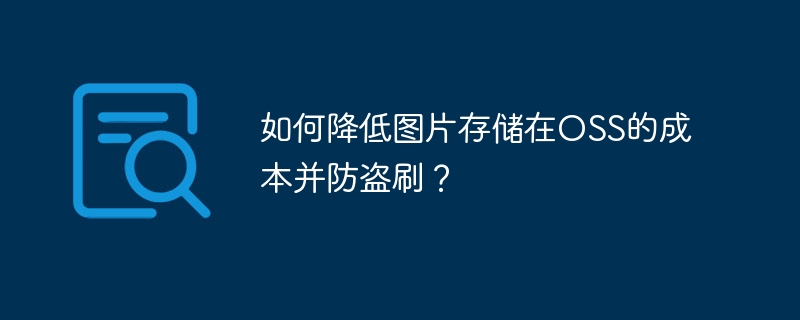


.png)
